Screen sharing software for financial services
"It's so much more compelling to use visuals during calls with my clients. Just one click and they can see my screen. It helps them understand and make sound decisions."

People in financial services know that for their services, a picture is worth a thousand words. CrankWheel allows you to present visually to your clients during a call. Present to your client remotely without having to book an appointment on collaboration platforms that create friction points for the client.
For the portfolio manager to pull up charts for a client and display historical data in seconds or a sales representative to compare the risk and rewards of different funds, CrankWheel is invaluable when explaining complex data.
Customer support teams can easily troubleshoot and guide internal customers while being on the same page. Control can be handed over to the viewer to help them learn how to use new software.
CrankWheel makes it easier to service and sell intangible products and services. Ideal for consultants in private banking, wealth management, asset management and fund managers as well as wealth advisors and loan agents.

Share to any device
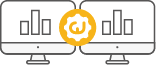
Easy for the client to connect

Zero friction screen share

Present remotely
Visual engagement for financial services
The preview window shows you how your customer sees your presentation and where their pointer is. This gives you the opportunity to see when they are engaging with the presentation and if they are paying attention.
One-way screen share
The only thing that is shared is the presenter’s window. Customers don’t have to worry about sharing their webcam or their desktop.
Compliance
For both internal and external compliance, recording the session is a must. If there is any dispute, it’s easy to see what was shared during the session.
On the go
Your client can be stuck in traffic or sitting by the pool. As long as they have an Internet connection and a device, you can share your visuals.
Features:
Screen sharing
The convenience and efficiency of a phone call combined with the visual engagement of an in-person meeting. During a call, you simply send your customer a link via email or by text message (SMS) and they can see what you are sharing in just seconds on any device and with any browser. When you need to cover complicated matters, it’s easier to use visual aids and show the customer what you mean.
Co-browsing
Having the customer fill out a form while on the phone can be frustrating and often creates friction. With the screen-sharing functionality of CrankWheel, your customers can see the information being filled into a form for them. Sometimes it’s more efficient to hand over control and allow the customer to fill in the relevant information. The Remote Control feature of CrankWheel gives you the ability to hand the form over to your customer while on a call. This co-browsing feature that works in any browser and on any device, empowers the customer and increases the interaction of the appointment.
Redirect to your website
When the session ends, the client can be redirected to your own website. It can be a designated landing page to upsell other services or a feedback site where the customer can give the services a rating and leave feedback.
