10 Inbound Sales Strategies To 10X Your Conversion Rates In 2025
You have traffic, downloads, maybe even demos booked, but somewhere along the way… things stall. That’s the frustrating part of inbound sales: attracting attention is easy, but turning it into revenue? That takes strategy.

This article breaks down inbound sales strategies that go beyond the basics. You will learn how to spot silent deal-killers, personalize outreach without sounding like a robot, and move buyers forward without pushing.
Let’s get right to it.
10 Next-Level Sales Inbound Strategies To Win More Deals
Focus on the inbound marketing strategy that matches your current funnel bottleneck, and implement that first.
1. Use “Reverse Funnel Mapping” To Identify Buyer Hesitations Early
Reverse funnel mapping spot areas in your conversion process where potential customers hesitate or lose momentum after they showed strong intent. Instead of looking at the buyer journey from awareness to close, you work backward from successful deals to see what truly moved the needle.
This strategy uncovers hidden friction points that most teams overlook, especially between high-intent actions like booking a demo and signing the contract. Use reverse funnel mapping when you see strong initial interest (like demo requests or long meetings) but low conversion to paid accounts.
When you trace steps backward, you will know exactly where to intervene and what to say to keep your prospects moving forward.
Here’s how to put it into action:
- List your last 10 closed-won deals and look at every touchpoint from the signed contract back to the first contact.
- Identify patterns in what content or conversations happened just before key conversions.
- Check where prospects paused, delayed, or asked repeated questions, these are friction zones.
- Send a quick follow-up text survey to ask simple questions like, “What made you pause before booking a call?” or “Was there anything unclear after the demo?”
- Create email templates or live demo talk tracks that proactively address those sticking points.
- Use instant demos to deliver screen shares immediately when prospects are most engaged, especially during follow-ups or after they revisit your proposal page.
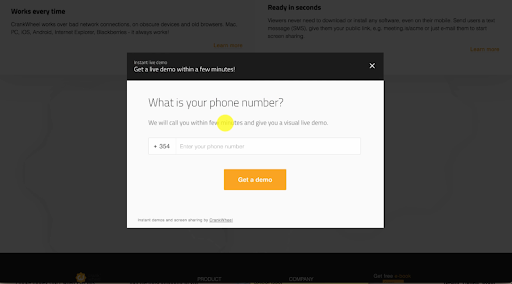
- Build short, personalized follow-ups using CrankWheel’s real-time engagement tools to keep the conversation moving when hesitation shows up.
2. Score Leads Based On Friction Signals
Most lead scoring models focus too much on surface-level engagement like email opens or content downloads. But high engagement doesn’t always mean high intent. Sometimes, it signals confusion, doubt, or hesitation.
This strategy introduces the idea of “friction signals”, actions that show the buyer is stuck or unsure. Repeated visits to the same pricing page, multiple FAQ views, or stalling at the calendar booking stage are all signs that something is off. Use this approach when your leads look active but aren’t converting.
When you factor friction into your lead scoring, you can spot silent deal-killers early and step in with the right message at the right moment.
Here’s how to put it into action:
- Review your current lead scoring model and flag where it might reward passive actions (like generic email clicks).
- Identify 3–5 friction behaviors (spending too long on pricing pages, booking demos but not showing up, or revisiting FAQs multiple times).
- Assign negative scoring or high-priority tags to those actions inside your CRM.
- Train your sales team to interpret friction signals and follow up with context: “I noticed you reviewed our pricing page, want to walk through options live?”
- Monitor whether adding friction scores improves conversion by running a 30-day A/B test on lead response strategy.
3. Build Sales Playbooks Around Psychographic Data
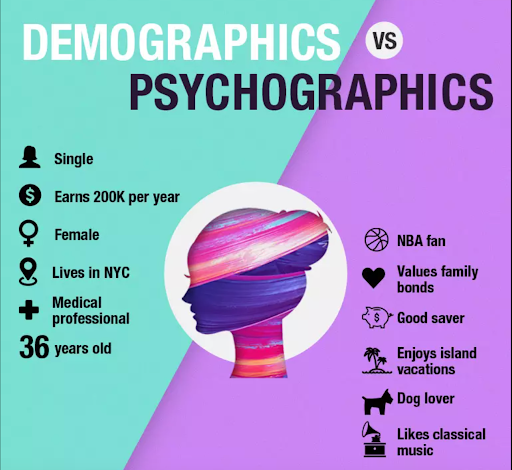
Demographics and firmographics like company size or job title only tell part of the story. They don’t reveal why someone buys or why they don’t.
That’s where psychographic data comes in. You get to see what motivates them, what they value, and how they think through a decision. Use this when your leads match your ideal customer profile but still don’t convert, or when your demos feel like a mismatch.
When you align your playbooks with buyer psychology, you make every call more relevant and persuasive.
Here’s how to put it into action:
- Look at recent deals and categorize buyers by mindset: Were they detail-oriented, fast decision-makers, price-sensitive, or innovation-focused?
- Add psychographic-based notes in your CRM (e.g. “needs social proof,” “hesitant to adopt new tech,” “motivated by efficiency”).
- If you recorded video interviews with past customers, revisit their phrasing and emotional drivers to understand what actually matters across buyer types.
- Use interactive forms or quiz-style lead capture (e.g. “What’s your #1 priority right now?”) to collect insights before the call.
- Tailor your demo narrative based on what you learn showing either ROI, time-saving features, or customer success stories that match their motivation.
- Create modular sales playbooks for different buyer types. Include talk tracks, visual walkthroughs, and objection-handling phrases that speak to their values.
- Train your sales team to listen for psychographic clues during calls and adapt in real time using CrankWheel’s flexible screen-sharing tools.
- If your buyers are active online, manage your social media presence with those psychographic profiles in mind using targeted posts to reinforce the same values and motivations your reps pitch on calls.
4. Trigger Precision Nurture Sequences Based On Buying Roles
In B2B sales, there’s rarely just one decision-maker. You are often selling to a team, each with different priorities. What matters to the technical lead might not matter to the economic buyer.
This strategy identifies each buying role and delivers content that speaks directly to their needs. Use it when deals stall in the middle of the funnel or when you are getting engagement but no decision-maker buy-in.
Here is an excellent example of a collaborative tool where producers, editors, and post teams are involved in the decision-making. Create a clear and direct comparison guide like Pzaz’s solution comparison designed to nurture paths tailored to each role’s lens so every stakeholder sees the value that matters most to them.
When you nurture each role differently, you move the entire buying committee forward without overwhelming anyone.
Here’s what you need to do:
- Review recent deals and list all stakeholders involved. Identify who asked about pricing, implementation, or business outcomes.
- Use job title, content interactions, or CRM notes to categorize leads (e.g. economic buyer, technical gatekeeper, end-user).
- Create role-specific nurture tracks:
- Economic buyers get ROI-driven content and case studies
- Technical leads get feature documentation, integrations, or security info
- End-users get time-saving benefits or interface walkthroughs
- Set up automation to trigger the right nurture path when someone downloads content that signals their role (e.g. pricing = economic buyer).
- Monitor the engagement per role and loop in the right sales rep based on who’s most active in the sequence.
5. Use “Intent Drift Alerts” To Save Slipping Deals
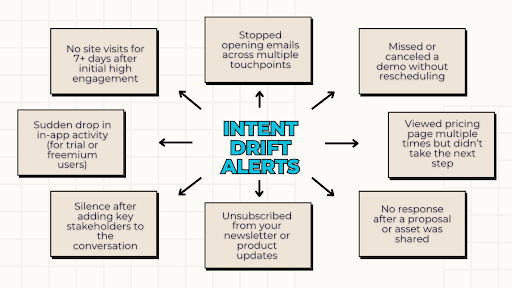
Not all deals are lost because of a clear “no.” Sometimes, prospects just go quiet. They stop visiting your site, skip your emails, or ghost your follow-ups, and your team doesn’t notice until it’s too late.
This strategy is about spotting those silent signals early, so you can re-engage before the deal completely slips away. Use it when your pipeline looks full but conversions aren’t happening.
When you catch intent drift early, you can step in with the right message and get the deal back on track.
Here’s what you need to do:
- Define what “drift” looks like for your sales cycle: fewer email opens, no site visits for 7+ days, or unanswered follow-ups.
- Set up automation in your CRM or email tool to flag leads showing these signals.
- **Create a retouch campaign **with specific assets like:
- Case studies related to their industry
- Win-loss insight emails (e.g. “Here’s what helped [similar client] decide”)
- Personal video check-ins to re-open the conversation
- Notify your sales team when a flagged lead re-engages, so they can follow up fast with context.
6. Turn Your Calendar Booking Process Into A Conversion Asset
Sometimes, it’s not your pitch or your product, it’s your calendar. Prospects who were ready to book suddenly drop off, not because they changed their minds, but because the booking experience felt cold, generic, or forgettable.
This strategy is about making your calendar work harder for you. Use it when warm leads ghost after showing interest or when demo bookings aren’t converting to actual meetings.
When you treat your calendar as part of the sales journey, you give prospects another reason to show up and stay engaged. Make it feel like the start of something valuable, not just a form to fill out.
Here’s how to put it into action:
- Audit your current booking flow. Check for friction points like slow load times, too many steps, or if the mobile experience feels awkward or frustrating.
- In your calendar description, add micro-CTAs that make them think, “I don’t want to miss this.” (e.g. “We’ll show you how X company cut onboarding time in half”).
- Include social proof directly in the invite (e.g. “You’ll meet with the same rep who helped [well-known client] get started”).
- Use instant demos when someone is hesitant to book. Let them jump straight into a screen share** on their terms.**
- Personalize follow-up confirmation emails with a short video or agenda preview so they know what to expect and why it’s worth their time.
- Monitor no-show rates before and after these changes to see the lift in actual meetings held.
7. Create Dynamic Sales Scripts That React To Live Buyer Behavior
Not every buyer follows the same script, so why should your demo?
Static talk tracks can fall flat when the conversation shifts or a prospect brings up a curveball you didn’t see coming.
This strategy is about staying flexible during the call and adjusting your pitch in real-time based on what the buyer says, asks, or reacts to. Use it when your demos feel too one-sided or when prospects raise objections that catch your team off guard.
When your sales script adapts to the moment, your demos feel more like real conversations and that builds trust fast. The more naturally it flows with your buyer’s questions, the closer you get to “yes.”
Here’s how to put it into action:
- Start with a modular script: outline talking points for different buyer types, use cases, and objection categories.
- Build a library of quick-access resources like case studies, ROI examples, feature deep dives, and common objection responses.
- During the call, **listen for cues **(e.g. “We’re worried about setup time” or “How does this compare to what we use now?”) and shift your demo flow accordingly.
- Use flexible screen sharing to instantly switch between tabs, decks, or live product views without interrupting the conversation.
- Train reps to tag each part of the conversation (e.g. budget concern, feature interest) in real time so you can analyze and refine script branches later.
- After the call, review which moments drove engagement and update your script library with better responses or clearer proof points.
8. Warm Up Leads Before the Demo With Strategic “Micro-Touch” Sequences
A lot can happen between the time someone books a demo and when the actual call takes place, and not all of it works in your favor. If you go quiet during that gap, leads can cool off, forget why they booked, or even ghost altogether.
This strategy is about keeping the momentum going with small, purposeful touchpoints that build interest and trust before the call. Use it when you notice drop-offs between demo booking and attendance or when demos start cold with prospects unsure of what to expect.
When you show up to the demo already familiar and helpful, you skip the warm-up phase and jump straight into value.
Here’s what you need to do:
- Send a short, personalized video right after the booking. Thank them for scheduling and share what they will get out of the demo.
- Include a 3–5 point agenda so they know what to expect and feel more prepared to engage.
- Add a quick pre-demo survey with 2–3 smart questions to surface any objections or specific needs ahead of time (e.g. “What’s your biggest hurdle right now?”).
- **Follow up the day before with a reminder email **that includes helpful content related to their industry or goals.
- If you offer visual products or creative services, include your branded media kit so they can preview your offer in a polished, easy-to-skim format.
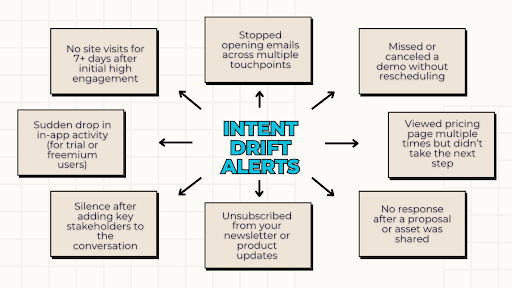
- After the demo, compare conversion rates between leads who completed the pre-demo sequence and those who didn’t to optimize your flow.
9. Post-Demo, Use “Decision Page” Assets Instead Of Follow-Up Emails
After a demo, most sales teams rely on a string of follow-up emails hoping one of them sticks. But inboxes are crowded, and buyers are busy. A generic email won’t help them get internal buy-in or remember what made your solution stand out.
This strategy is about replacing those one-size-fits-all emails with a personalized decision page, a single link that gives your lead everything they need to move forward. Use it when deals slow down after the demo or when prospects say, “I just need to check with my team.”
When you hand them a resource they can easily share, you stay in the conversation even when you’re not in the room. This is also your chance to build credible links, resources that prove your value through data, success stories, and polished assets to easily pass along to get others on board.
Here’s what you need to do:
- After the demo, build a simple, dedicated decision page for the lead (in Notion, Google Docs, or your own landing page builder).
- Include a short recap video thanking them for their time and highlighting the key takeaways from the demo.
- If you’re in a niche like retail fixtures or display products, show real-life applications the same way this display supplier did makes your decision page far more convincing.
- Add custom pricing based on their needs, relevant case studies, and resources tailored to their team (like security docs, onboarding timelines, or feature comparisons).
- Track who visits the page and how often, so your reps know when interest picks back up and can follow up with the right context.
10. Engineer Your CRM To Create Sales Velocity Feedback Loops
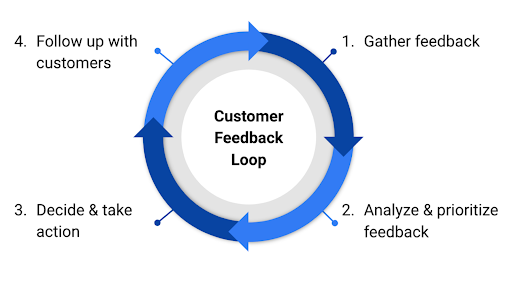
Most CRMs are great at capturing data but terrible at sharing it. Valuable insights from sales calls, objections, or deal delays often stay locked inside the CRM, instead of helping the rest of your team improve content, messaging, or strategy.
This strategy is about building feedback loops that turn your CRM into a real-time learning engine. Use it when deals consistently stall at the same stage or when your team is guessing instead of acting on real data, especially with multifunctional solutions like learning platforms, where multiple departments are involved and buying cycles tend to run long.
When insights flow back into your sales enablement and marketing efforts, you shorten the sales cycle and increase your win rate.
Here’s what you need to do:
- Identify common deal blockers in your CRM notes (e.g. pricing concerns, unclear ROI, lack of stakeholder buy-in).
- **Set up a tagging or note-taking structure **in your CRM so reps log these patterns consistently.
- Create an internal alert system. When a pattern shows up (like “pricing concern” tags in 3+ deals), it triggers a heads-up to the marketing or content team.
- Use that intel to update sales assets: add ROI calculators, better objection-handling slides, or new case studies.
- Train your team to regularly review insights from closed-lost deals and feed them back into demo scripts or follow-up sequences.
Conclusion
Before you roll out any strategy, ask yourself: Does this reflect how my buyer thinks and decides or just how we’re used to selling?
That question alone can save you from wasting time on tactics that look good on paper but fall flat in real conversations. The strategies that work best are the ones that remove friction, build trust early, and adapt as the buyer moves.
That’s exactly where CrankWheel fits in, making it easy to show up when it counts with instant, on-the-spot screen sharing that keeps deals moving. Try it today and turn more intent into momentum.
