Screen sharing software for sales
"I send them a link from my CrankWheel. They click the link to see my screen. I show them the product, the pricing and demonstrate how it works and close the sale."

Adding a visual element to sales calls is a no-brainer. Especially when all of your prospects are either sitting by a computer or have a smartphone in their hands or in their pockets.
CrankWheel enables you to send a link to your screen-sharing session and they can open it on any device and any browser without a problem. You will see when they have joined the session, what they are focusing on and if they are no longer viewing your presentation.
Screen sharing also provides field sales teams with a hybrid alternative that enables them to use their presentation skills on the phone and cut down the number of visits to each prospect.
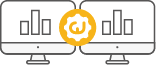
Easy

Engaging calls

Save time

Share to any device
Applications
You can fill out applications for your clients remotely in front of their eyes. Or turn the control over to and allow them to complete the form while you guide them.
See what you customer sees
The preview window shows you how your customer sees your presentation and where their pointer is. This gives you the opportunity to see when they are engaging with the presentation and whether they are paying attention.
Screen share increases success
Most of our enterprise clients use their CrankWheel stats as one of their KPIs. This is because they know that phone calls complemented with a screen sharing session increase their success rate and are an indication of an engaged prospect.
Compliance
For both internal and external compliance, recording the session is a must. If there is any dispute, it’s easy to see what was shared during the session.
Managing the team
CrankWheel gives managers the option to jump on a session to give feedback to their team members to improve their presentation.
On the go
Your customer can be stuck in traffic or sitting by the pool. As long as they have an Internet connection and a device, they can view a live presentation.
Features:
Stream videos to a screen share
Show customer testimonials or showcase products with a HQ video with sound. CrankWheel enables you to capture your prospects more effectively than you would with a regular call.
Screen sharing
The convenience and efficiency of a phone call combined with the visual engagement of an in-person meeting. During a call, you simply send your customer a link via email or with SMS and they can see what you are sharing in just seconds on any device and with any browser.
Co-browsing
With the screen-sharing functionality of CrankWheel, you can easily share visuals with customers. The co-browsing Remote Control feature of CrankWheel is used by sales people to get the contract finalized in the first call. The agent can start a screen sharing session and can then hand the control over to the viewer and guide them through a process.
Capture inbound leads
The customer looks at your website and is interested in your offering and wants to know more. How do you enable interested customers to engage with you? With Instant demos, you place a clear call to action on your site, urging your customer to request a call. They click, fill out a simple form and your sales team’s CrankWheel interface instantly alerts them. The representative that reacts the quickest can hop on and calls your customer at once. The quicker you engage with interested customers, the higher the close rate. With the combination of quick response and screen sharing, you are increasing the chance of closing the sale significantly.
