Grant your viewer remote control
As part of our easy screen sharing, with no preparation, you can grant your viewer remote control to have them temporarily take the wheel to learn how to use your solution
Remote Control is enabled only for presenters using Microsoft Windows. Viewers can use any browser on any device >>more details
A few companies that love CrankWheel
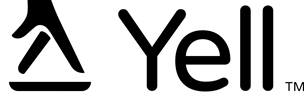
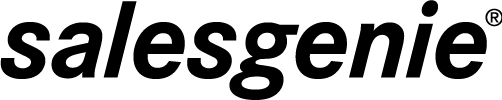

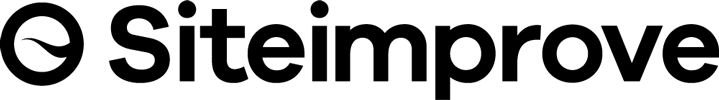
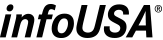

Thor Thors, CEO of Kóði
" Easy like Sunday morning. Our sales representatives love how easy it is to present to potential customers in the middle of a phone call, and the ability to visually present or demonstrate has increased sales of our Live Market Data offering. "

Már Másson, Head of Digital Business and Innovation, Íslandsbanki
" Íslandsbanki introduced CrankWheel as part of advisory service and assistance in our Service Centre in autumn 2016. It has proved to be a great addon to our services and very well received by our customers. Furthermore our employees find CrankWheel really user friendly and value adding in servicing our customers. It was great to work with the CrankWheel team in the implementation phase. Their professional approach and ability to accommodate the often stringent requirements we make, being a financial institution, was really impressive. "
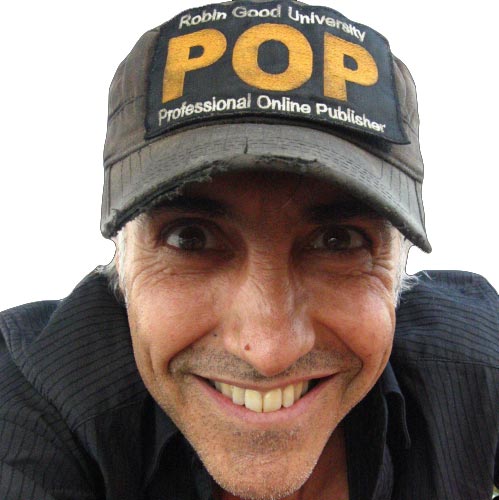
Robin Good, curator of T5 - Tools for Communication Professionals
" CrankWheel is the best tool I know to instantly share my screen with anyone, in the least time and with maximum ease. I would recommend it to anyone. "

Wouter Koene, Product Manager at DTG
" CrankWheel has never failed us and has helped us to show in a convincing way what we offer, what our dashboards look like and how we deliver our products. By using CrankWheel we are always in control of what the customer sees and that has helped us in increasing our sales. What ultimately made us decide to use CrankWheel was the quick and personal help and assistance provided by the staff for any question or request we had. "

John Copenhaver, SVP, LMS of Infogroup.com
" We are excited to drive higher engagement on our website by giving our prospective customers one more way to interact with our sales team. As a result we should be able to drive more leads and higher conversion. "

Dale Fahey, Business Development Manager, PrimarySite
" As an organisation that works with customers all over the UK, it is vital we have a screen sharing tool that is reliable and responsive for everyday use. CrankWheel is the 3rd screen sharing tool we have used now over a period of 4 years and this is by far the most efficient, reliable, and feature rich. Our customers really enjoy the experience for both product demonstrations and also online training. I would recommend this product to anyone who needs a reliable screen sharing solution, and sees the value in having a great support team on hand for when you have the odd question. "

Quentin Roquet, CEO of Progenda
" During my daily meetings with prospects, I use CrankWheel to present our web service. It really helps me to show features quickly and without installing any program on the prospect’s computer. "

Intuitive controls for viewers on any device
Your viewer will be able to immediately remote control using gestures they are familiar with. On desktop or laptop computers, they can point, click, right-click and type with the keyboard. On mobile, they can point and click and drop down a keyboard for text entry. more details

Choose exactly what you grant control over
Grant control over just a browser tab, or choose an area of your full screen. The remote control area is highlighted on your screen.

Secure by design
Remote control will end if you lock your screen, if you press a hotkey or an on-screen button, or if you change focus from the shared tab. Your viewer only has access to safe hotkeys and cannot click outside of the control area.
Instant remote control without any hassle

Grant control in a screen share without any preparation

See your viewer's remote control actions as they happen. Jump in any time.

Limited to presenters on Windows computers and single-viewer screen sharing sessions




