20 Tips that will turn your Email Signature into a Lead Generator
Email signatures are often overlooked as a simple and insignificant aspect of professional communication, but they can be a valuable tool for businesses looking to generate leads. In this article, let’s discuss how you can turn your email signature into a lead generator and optimize it for maximum impact.
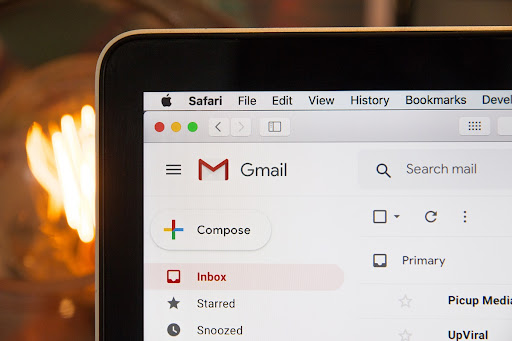
Why does an email signature matter from a sales perspective?
- It helps to establish credibility and trust: A professional and well-designed corporate email signature can help to establish credibility and trust with the recipient. This can make it more likely for them to engage with the CTA and generate leads.
- It’s an opportunity to promote your brand: An email signature provides an opportunity to promote your brand and make it more recognizable.
- It can drive traffic to your website: By including a CTA in your signature, you can drive traffic to your website and increase the chances of converting recipients into leads.
- It’s an opportunity to provide additional information: An email signature provides an opportunity to provide additional information about your business, such as your contact information, website, and social media links.
- It’s a simple and cost-effective way to generate leads: Creating and using an effective email signature is a simple and cost-effective way to generate leads.
An effective cold email signature should include the following three components:
- A clear and compelling Call-to-Action: The CTA should be prominently placed in the signature and clearly state the benefit of clicking on it. It should be relevant to the recipient and create a sense of urgency when appropriate.
- A visually appealing and consistent design: The signature should be well-designed and easy to read. This includes using a consistent font and color scheme and incorporating elements such as a company logo or personal photo.
- Relevant contact and business information: The signature should include relevant contact information such as your name, title, and contact information. Additionally, including links to your website and social media profiles can increase visibility and credibility.
By including these three elements in your email signature, you can effectively capture the recipient’s attention and encourage them to take action, leading to more lead generation.
Here are the top 20 tips on turning your email signature into a lead generator.
Shortcuts:
- Include a CTA in your signature
- Make sure the CTA is relevant
- Use a tracking link
- Use a clear and attractive design
- Test, Test, Test
- Use a personal touch
- Keep it simple
- Use social media links
- Use a professional email signature generator
- Use a consistent design across all email
- Use social media links
- Use a mobile-friendly design
- Use a clear and concise message
- Use a sense of urgency
- Use a clear and consistent format
- Use a clear and consistent style
- Monitor and track the effectiveness of your email signature
- Update your email signature regularly
- Use a clear and recognizable logo
- Use a catchy tagline
1. Include a CTA in your signature
The first step to turning your email signature into a lead generator is to include a CTA. A CTA is a button or link that prompts the recipient to take a specific action, such as visiting your website or signing up for a newsletter. It would be best if you prominently placed it in your signature and clearly state the benefit of clicking on it. For example, if you are a real estate agent, your CTA could be “Find your dream home today” with a link to your website. If you’re an SEO expert looking to make money through SEO, your CTA could be “Get your business found on Google” with a link to your website. The CTA should be attention-grabbing and easy to spot so that the recipient can quickly understand the purpose of the link.
2. Make sure the CTA is relevant
The CTA in your signature should be relevant to the recipient. If the email is about a specific product or service, the CTA should link to a landing page for that product or service. For example, if you email a client about a new product launch, your CTA could be “Learn more about our new product,” with a link to the product’s landing page. By providing a relevant and specific CTA, you are more likely to generate leads as the recipient is more likely to be interested in the product or service you are promoting.
3. Use a tracking link
A tracking link is a unique URL that allows you to track the number of clicks on your CTA. This will enable you to measure the effectiveness of your email signature and make adjustments as needed. By tracking the number of clicks, you can see which CTAs generate the most leads and make changes to optimize your strategy. You can also see which emails get the most clicks and target similar audiences in future campaigns.
4. Use a clear and attractive design
Your email signature should be visually appealing and easy to read. Use a clear font and high-quality images to ensure your signature stands out in the recipient’s inbox. For example, you can include your company’s logo or a photo of yourself to make your signature more personal. A visually appealing design is more likely to capture the recipient’s attention and make them more likely to click on the CTA.
5. Test, Test, Test
Try different designs, CTAs, and placements to see what works best. A/B testing can enable you to optimize your signature and drive more conversions. For example, you can use different colors for your CTA to see which one gets the most clicks. By constantly testing and optimizing your email signature, you can improve your lead generation and achieve better results.
6. Use a personal touch
Adding a personal touch to your email signature can help you connect with your recipients and make your signature more memorable. By including a quote or a personal message in your signature, you can make it more relatable and increase the chances of the recipient engaging with the CTA. Additionally, including a photo of yourself can make your signature more personal and help to establish a connection with the recipient. This can increase trust and credibility, making the recipient more likely to engage with the CTA and generate leads.
7. Keep it simple
It’s essential to keep your email signature simple and easy to read. A cluttered and complex signature can be overwhelming for the recipient and make it difficult for them to understand the purpose of the CTA. Instead, keep your signature clean and minimalistic, including only the most essential information. This can increase the chances of the recipient reading and engaging with the CTA, leading to more leads.
8. Use social media links
Social media is a powerful medium for businesses looking to generate leads. By including links to your social media profiles in your email signature, recipients can easily connect with you on social media and learn more about your business. Ensure to include links to your most active and relevant social media profiles, such as your LinkedIn profile or Twitter account. This can increase your visibility and credibility and generate more leads. Additionally, connecting with recipients on social media can build stronger relationships and increase their chances of engaging with your CTA.
9. Use a professional email signature generator
Creating a professional and effective email signature can take time and effort. However, a professional email signature generator can make the process much easier. These generators often include a variety of templates and customization options that can help you create the perfect signature for your business. They also often include features such as tracking and analytics, which can help you measure the effectiveness of your signature and make adjustments as needed. A professional email signature generator can help you create a signature that is visually appealing and effective in generating leads.
10. Use a consistent design across all email
Consistency is critical when it comes to email signatures. Using the same design and format for all your email signatures can help create a strong brand image and make it easy for recipients to recognize your emails. This also makes it easier for recipients to recognize and trust your emails and increases their chances of clicking on your CTA. Additionally, consistency in design across all emails can help to establish your brand and make it more recognizable, which can lead to more leads.
11. Use social media links
Social media is a powerful medium for businesses looking to generate leads. By including links to your social media profiles in your email signature, recipients can easily connect with you on social media and learn more about your business. Ensure to include links to your most active and relevant social media profiles, such as your LinkedIn profile or Twitter account. This can increase your visibility and credibility and generate more leads.
12. Use a mobile-friendly design
A mobile-friendly design for your email signature is crucial in today’s digital age, as more and more people are accessing their emails on their mobile devices. It’s essential to ensure that your signature is easy to read and navigate on a small screen and that the links and CTAs are easy to click. For example, using large buttons or ensuring that the links are spaced apart can make it easier for recipients to click on them. This can increase the chances of recipients clicking on the CTA and generate more leads.
13. Use a clear and concise message
When it comes to the CTA in your signature, less is often more. A clear and concise message that tells recipients precisely what they will get by clicking on the link is more likely to encourage them to take action. Avoid jargon or technical terms, as this can make it difficult for recipients to understand the benefit of clicking on the CTA. For example, instead of “Learn more about our cutting-edge technology,” use “See how our technology can benefit you.”
14. Use a sense of urgency
Creating a sense of urgency can be an effective way to drive conversions and generate leads. For example, if you offer a limited-time sale or promotion, you can include a message like “Hurry! Sale ends soon” in your CTA to encourage recipients to take action. This creates a sense of FOMO (fear of missing out) which can be a powerful motivator for people to take action.
15. Use a clear and consistent format
Consistency is critical when it comes to the format of your email signature. Using the same format for all your email signatures can help establish a strong brand image and make it easy for recipients to recognize your emails. This can also make it easier for recipients to recognize and trust your emails and increase their chances of clicking on your CTA. For example, consistently placing the CTA at the bottom of the signature can make it easy for recipients to find and click on it.
16. Use a clear and consistent style
Consistency is also essential when it comes to the style of your email signature. Using the same font, color scheme, and overall design can help to create a strong brand image and make it easy for recipients to recognize your emails. For example, using the same colors as your company’s branding can make it easy for recipients to associate your signature with your brand.
17. Monitor and track the effectiveness of your email signature
It’s essential to track the effectiveness of your email signature by monitoring the number of clicks on the CTA, the number of conversions, and other relevant metrics. This will help you understand which strategies are working and which are not and make adjustments accordingly. For example, if you notice that a specific CTA is not getting a lot of clicks, you can try changing the design, message, or placement to see if it improves the results. By regularly monitoring and tracking the effectiveness of your email signature, you can continuously improve your lead-generation strategy and achieve better results.
18. Update your email signature regularly
Your email signature should be kept up-to-date with the latest information about your business and any changes in promotions or events. This will ensure that recipients receive the most relevant information and increase their chances of engaging with the CTA. It’s a good idea to update your signature at least once a month or whenever significant changes occur in your business.
19. Use a clear and recognizable logo
Including a clear and recognizable logo in your email signature can help to establish your brand and make it more recognizable. A logo serves as a visual representation of your business and can help to create a strong brand image. It also makes it easy for recipients to associate the signature with your brand and recognize your emails. Ensure the logo is high-quality, easy to spot, and prominently placed in the signature. Also, using the same logo consistently across all emails, marketing materials, and on your website is a good idea. This will help to create a strong brand image and increase brand recognition. Additionally, using a vector format for the logo will ensure that it will look sharp and clear, regardless of the size it is displayed.
20. Use a catchy tagline
Including a catchy tagline in your email signature can help to establish your brand and make it more memorable. A tagline can serve as a reminder of the benefits of your product or service and make it more relatable to the recipient. You can also use it to communicate the unique value proposition of your business, which can make it stand out from competitors. Ensure the tagline is short, catchy, and easy to remember. Also, it should be prominent and easy to spot in the signature. Additionally, using the same tagline consistently across all emails can further help to establish your brand and make it more recognizable.
Wrap up
In conclusion, turning your email signature into a lead generator is a simple yet effective way to drive traffic to your website and convert recipients into leads. By including a clear and relevant CTA in your signature, using a tracking link, and optimizing the design for mobile devices, you can increase the chances of recipients clicking on the CTA and generating more leads. Additionally, by keeping the signature simple, consistent, and personal and regularly monitoring and updating the signature, you can continuously improve your lead generation strategy and achieve better results.
About the author
Amrapali is a freelance SEO strategist and content writer who works with brands and SaaS companies to support their SEO and content strategy at SaaS-y SEO.
