Grab your free Webcard today and connect CrankWheel in 10 seconds
Whether you are an insurance advisor, a doctor, an accountant, a hairdresser, a real estate agent, an engineer, a marketer, or in any other line of work, we have a hot tip for you. If you do not already have your own personal online presence, your career would greatly benefit from one.
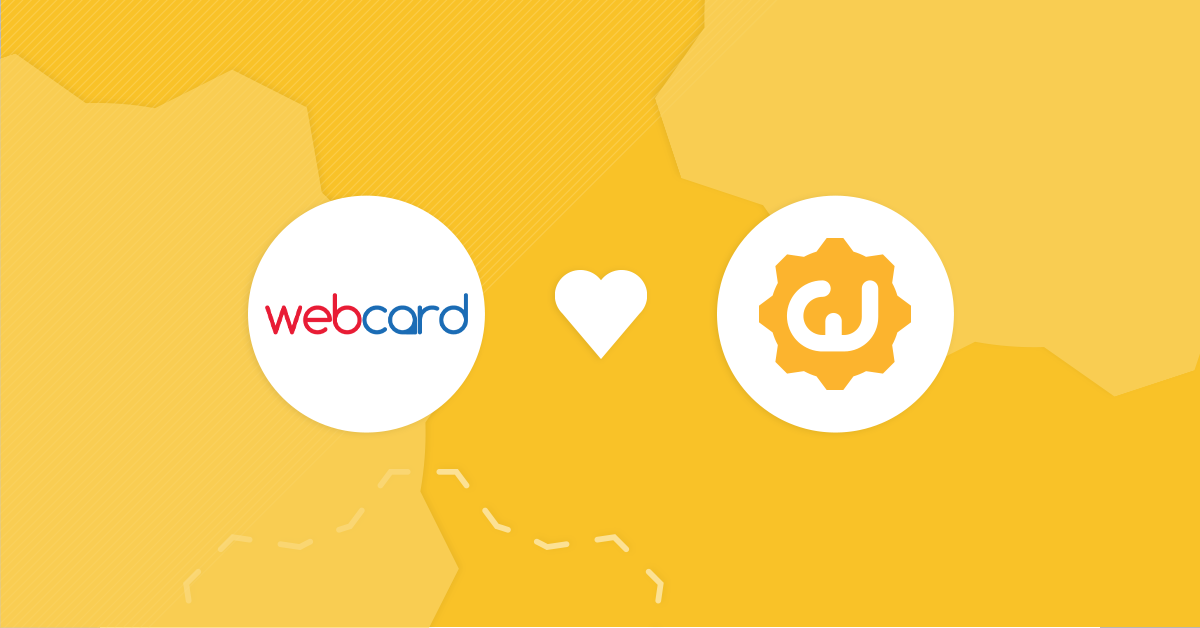
Let’s clarify: We’re not talking about an online presence that’s just for big companies. We’re talking about an online presence for you, yourself, individually, or for your small business. Something you can keep even when you change jobs. Sort of like a profile on LinkedIn, only more flexible and powerful, and it’s branded for you, on your personalized web domain or even a custom domain all of your own. One place to find all the contact details you want to share, link to your company’s site, your social media, and put your personal or small business brand front and centre.
In the past, it has been challenging to carve out a piece of the online frontier, so it’s quite understandable if you don’t already have one.
Let’s find out how a free Webcard will let you build an online presence in minutes, and how you can connect it with your CrankWheel account in a couple of easy steps so that your customers can request that you give them a call back and screen share with them.
Why you might not have an online presence already
It’s possible you thought about building an online presence in the past, but backed out due to some or all of the following worries:
Technical complexity: It’s not easy to create a web page, and with every new twist and turn in the technical landscape, it seems to get harder, not easier. Most of us would need to hire a professional web developer to help.
Up-front costs: Purchasing a domain name, paying a designer, hiring a web developer, deciding on a platform and procuring a license. All of this can add up to significant costs.
A stale presence is worse than no presence: If you go through all of the above to get your presence set up, you might worry that you won’t have the necessary skills to keep your personal online presence up to date. The only thing worse than not having an online presence for yourself, is having one that shows out-of-date information.
Ongoing costs: Paying for hosting, renewing your site’s domain name, keeping up with the latest technology changes, and paying professionals to update your site. The costs can easily outweigh the benefits.
Unreliable help: Let’s say you jumped through all the hurdles. You found a web developer to implement a website design created by the designer you hired, and you even learned how to use some kludgy system to update your site without needing help. What happens when it breaks down or is infected by a virus, and the web developer you hired years ago has gone on to greener pastures? Do you need to start all over?
Introducing Webcard, your easy solution for online presence
A Webcard is a simple one page, professional website that shows your most important contact details. It is mobile friendly out of the box, you can edit your listing in seconds using any computer or mobile device. Think of it as a digital contact card.
With a Webcard, there’s no need to worry, because:
The technology is simple to use: If you’ve shopped online or used Internet banking, then you have all the technical chops you need to use Webcard.
It’s free: Sign up for your Webcard completely for free. There is a premium version that you can explore, but the free offering has all of the essentials to build your online presence.
You can update it any time, from anywhere: Need to change your phone number, address, or any other information in the Webcard? You can do so any time, from any device, very easily.
It’s backed by a corporation that’s here to stay: Backed by a corporation with well over 3,000 employees with a broad offering of website design, web hosting and online marketing services, you can rest assured that if you ever need to get help for your Webcard, you will have a reliable partner available.
Enabling CrankWheel on your Webcard in two clicks
Connecting CrankWheel with your Webcard, so that your visitors can request a call back and let you screen share with them, couldn’t be easier:
Step 1: Log into your Webcard and go to the Keep in Touch section. At the bottom you will see CrankWheel as an option:
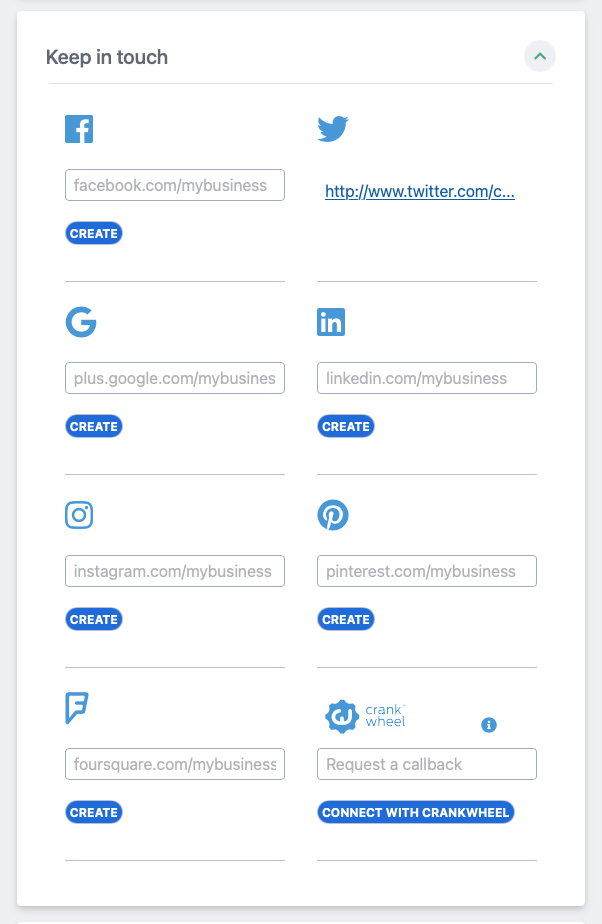
Step 2: Enter the “Call to Action” you want on the front of your Webcard – like “Request a Callback” or “Let’s Talk” and enter it in the box, then click ‘Connect With CrankWheel’ and a new window will open:
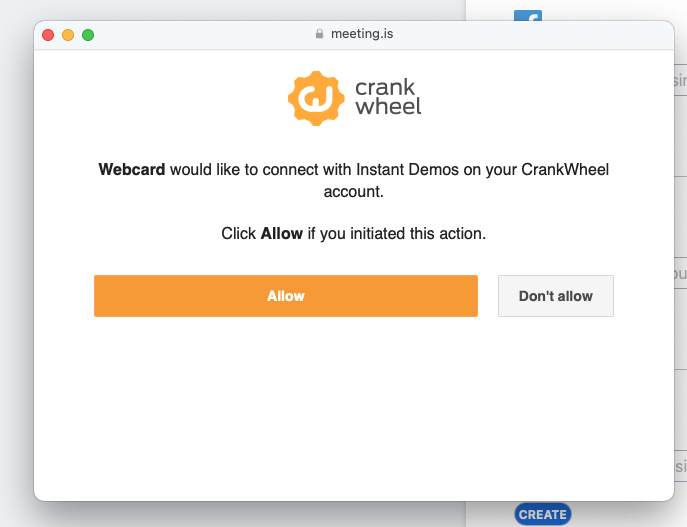
Step 3: Click ALLOW and sign in to your CrankWheel account. If you don’t have an account, you will be offered to sign up, which is free.
That’s it! A button with the “Call to Action” message you specified will appear on your Webcard, and you are ready to do Instant Demos with anyone.
Here’s what your completed webcard might look like:
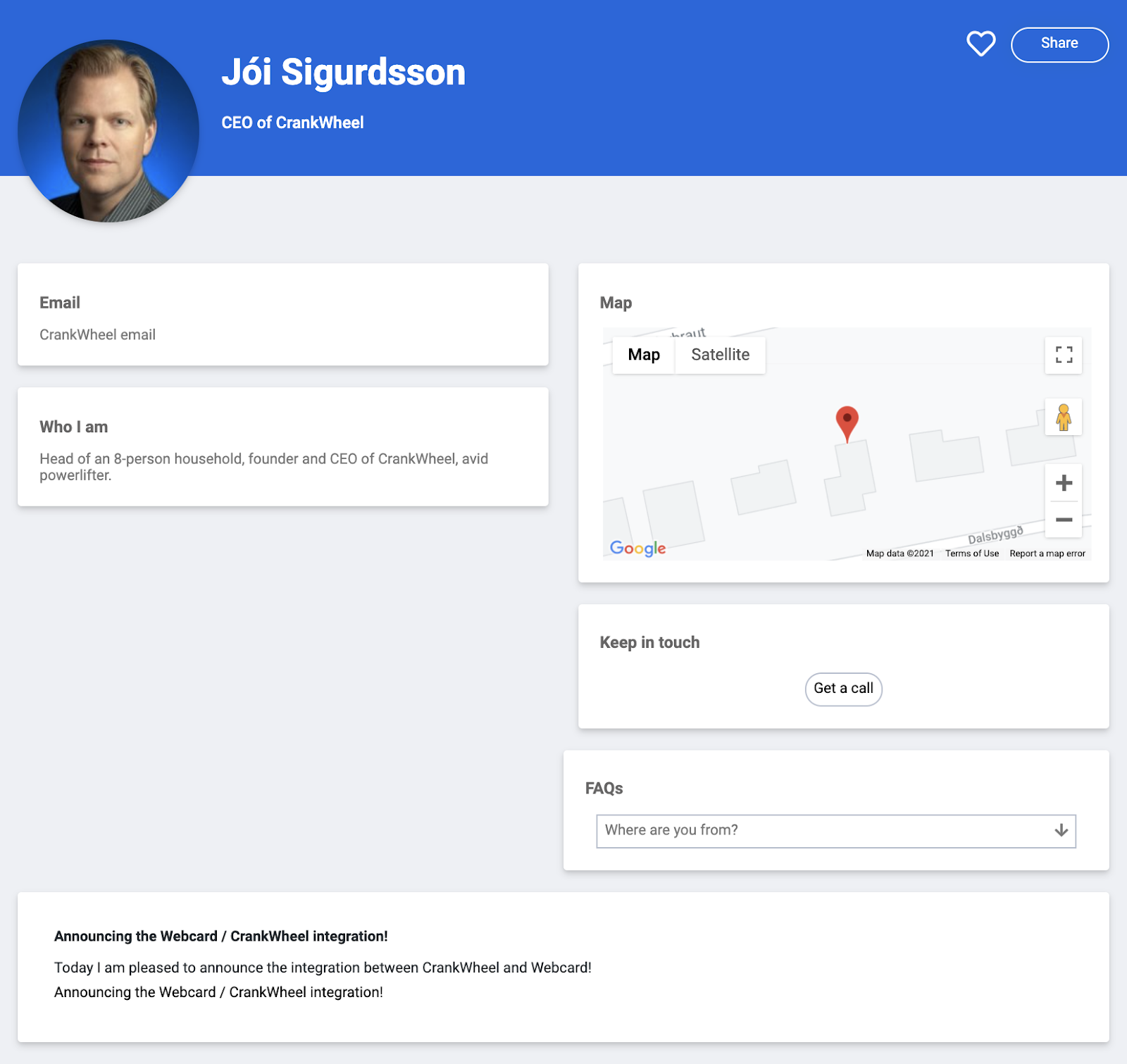
An integration we’re all excited about
The Webcard / CrankWheel integration we are announcing today is a project done in cooperation with Web.com. “We are delighted to announce the connection of these two great technology solutions that help professionals to seamlessly connect with their customers by sharing their information with Webcard, and invoking instant demos with CrankWheel,” said James Moore, SVP Innovation & Partnerships at Web.com, when asked to comment.
Jói Sigurdsson, CEO of CrankWheel, echoed a similar sentiment: “We’re very excited and pleased with how the integration has turned out. We and our partners at Web.com have worked long and hard to make the process as smooth as possible for users, and we are delighted to be able to offer CrankWheel users their very own FREE Webcard so they can carve out their place on the Internet.”
