How to choose the right office communication tools to increase your productivity
Are you looking to choose a set of communication tools for your office?
There are many factors you need to evaluate during this process. The cost of the tools, the features they offer, and how much of a learning curve exists are a few things to think about.

However, perhaps the most important concern is productivity. After all, tools only exist to serve a purpose. If the tools and SaaS products you want to use aren’t going to boost your team’s productivity, they might not be the best choice overall.
So how can you ensure that the communication tools you select are going to have the maximum impact on your team’s performance?
Map Out Your Workflow

It’s impossible to consider productivity and lead growth without also considering workflow.
Productivity isn’t something that can be considered for an isolated area of an organization. Instead, the entire process of work, across every organizational department, needs to be considered in full.
So what are some ways you can consider your office’s workflow in light of choosing the best communication tools for productivity?
- Only Map Processes Using Tools. Depending on the complexity of your organization, and the type of work you produce, you might well have an extensive range of workflow processes in place in your office. Only take the time to map out those which use communication tools, or could potentially use communication tools. This helps to keep the workflow mapping process focused.
- Look For Inefficiencies. Once you’ve mapped out your workflow processes in light of the tools they use, seek out glaring areas of inefficiency. Are there multiple tools being used for the same thing? Could a single tool do the job that several are currently carrying out? By identifying current inefficiencies related to tools, you can easily see where areas of improvement exist.
- Consider Alternative Workflows. It’s also important not to get caught up on choosing tools that best fit your current workflow. Depending upon your organizational strategy, you might also wish to consider whether adapting your workflow alongside your tools will lead to a better boost in productivity than choosing tools alone.
Mapping out your workflows in light of the tools they use is a great first step in boosting your office’s productivity. Having this clear, big-picture view makes every other stage of the process easier.
Identify The Right Metrics

As Peter Drucker stated, “what gets measured gets managed”.
When it comes to office productivity, it’s essential to have a clear set of metrics in place. Without proper metrics, productivity can become a vague notion at best. For businesses, the use of clear metrics and analytics provides a $13.01 return for every dollar spent. Here are some tips to consider when planning your metrics.
- Limited Number. It’s often complex and unhelpful to focus on too many metrics at once. When it comes to assessing your office productivity, select a limited number of metrics to focus on. You should also consider whether each metric carries equal weight, or whether some are more important than others.
- Most Relevant. Consider only the metrics which have the biggest impact on communication and productivity. Keep in mind the Pareto principle, and try to find the 20% of metrics that give you 80% of your results.
- Team Input. Make sure to seek out the opinion of your office team when evaluating the productivity metrics you will use. Ignoring the views of the people on the frontline is the easiest way to miss out on valuable, real-world insight into productivity and the best way to boost it.
Having a clear set of metrics to utilize, alongside your mapped out workflows, will make choosing the proper communication tools a lot easier.
List Desired Features
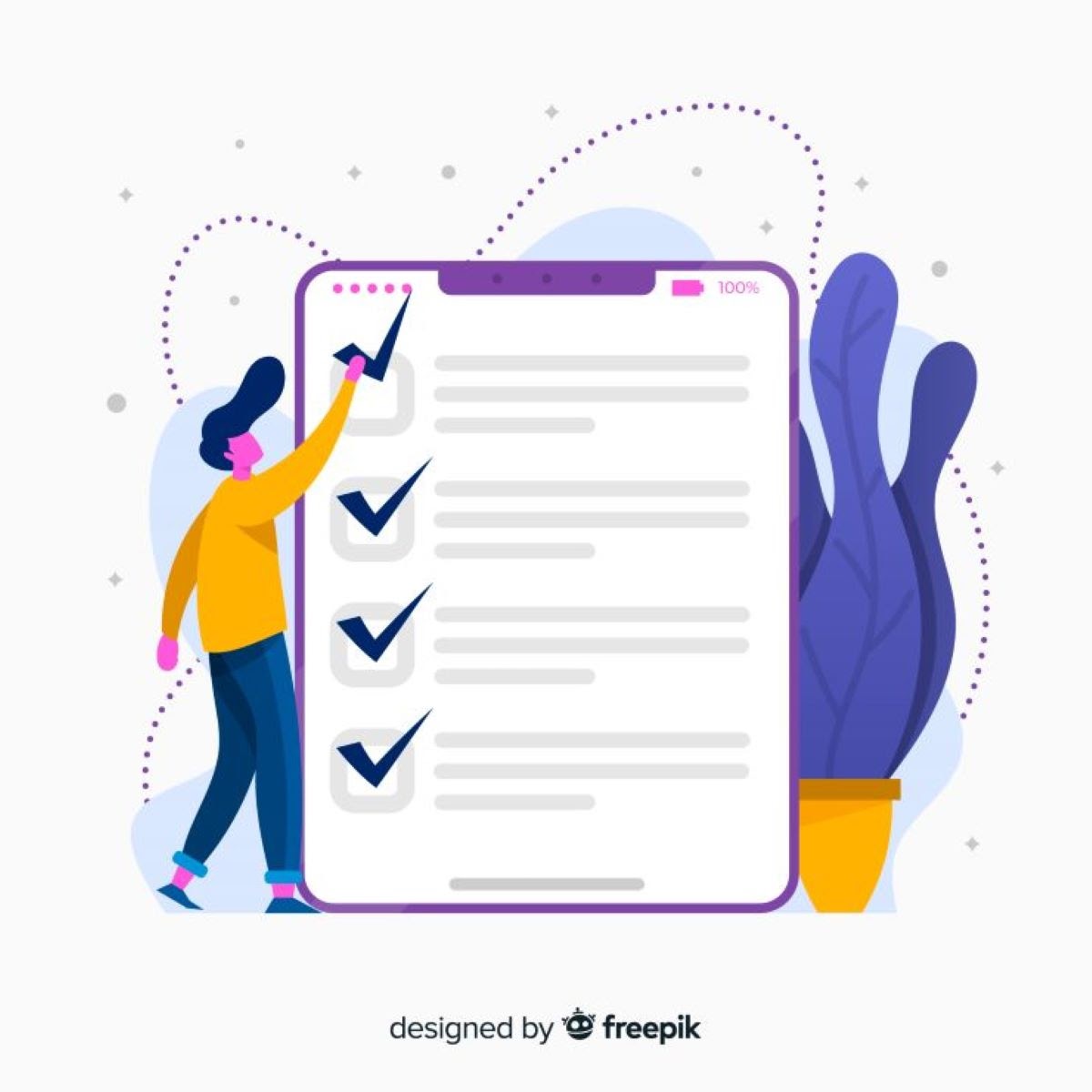
Before starting to explore the specific tools you will consider to boost your team’s productivity, you need to list out all of the features you require.
There are many different communication tools out there. They often offer similar sets of features and are almost always presented with slick sales copy and convincing marketing.
So how can you list out your desired features in a way which is most likely to assist your quest to boost productivity?
- Match With Metrics. There are a lot of exciting and impressive features found in the communication tools of today. However, not all of them are likely to boost your office productivity. If you’re considering prioritizing a particular feature, consider how it matches up with your metrics. This is the best way to ensure you prioritize features that will have a measurable impact, rather than those which simply seem impressive.
- Prioritize. After you’ve identified some tool features which are in line with your chosen communication metrics, it’s worth considering which are the most important. That way, when it’s time to evaluate particular tools, you can decide which have the most important features you’ve listed, not just the largest number.
- Consider Best Practice. Of course, your organization is unique, and the context in which you operate must be taken into account. However, there are likely some general best-practice features relevant to your industry you should consider. Seek out case studies and advice from leaders in your industry to find the features they consider the most helpful.
Taking the time to methodically consider potential features in light of your metrics and best practice will help you to choose the most impactful tools for boosting your office productivity.
Evaluate Potential Tools
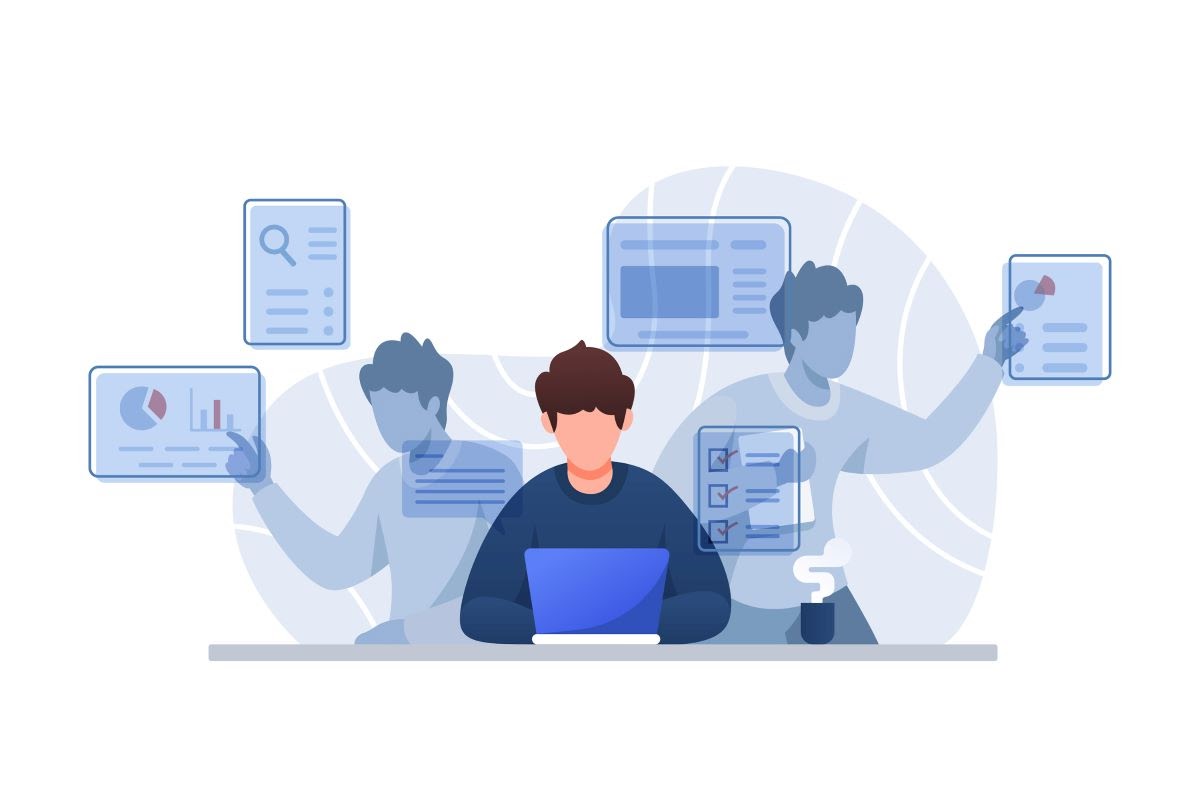
Now that you have a clear picture of your office workflow, the most relevant metrics for boosting productivity, and a list of the features you are seeking out, it’s time to consider the potential tools out there.
So how should you evaluate potential communication tools in light of their impact on office productivity?
- Create a Longlist. At the start of your tool evaluation process, it’s important to cast as broad of a net as possible. List out every possible option. You don’t want to miss out on the right tool because it wasn’t part of your evaluation process. It’s a great idea to check out similar verticals when creating your tools list. For example, project management software might not be considered office communication tools but their built-in communication features (especially when it comes to managing workflows and projects) might be a great fit.
- Evaluate Features. After you’ve created the longlist of potential tools, you need to see how many of their actual features match your desired features. With critical writing in mind, try to narrow down your longlist into a smaller number of tools which are the best fit for your organizational needs.
- Consider Cost. As well as suitability in terms of features, you need to consider the cost of each potential tool. You might decide that paying extra is worth it for tools with some features, but not for others.
- Office Suitability. After considering which are the most suitable tools on paper, consider them in light of your specific office. Will the tools work well with the devices your team uses? Is there a realistic prospect of training your team and managing the learning curve for a new tool? Be creative when thinking about this. There are innovative online course platforms and training solutions available, such as screen recording, that allow you to offer quality guidance even if you can’t be physically present. Consider seeking the input of your team members during this stage of the process.
- Look Ahead. It’s important to consider your intended tools’ prospects. Do they seem to be well supported by the company that offers them? Are they likely to remain suitable for the future needs of your team? Switching tools represent a cost in terms of both time and money, so it’s important to look ahead.
By considering all of the above, you will have found the specific tools that are the best fit for your team’s productivity.
Which Tools Help Your Team The Most?
Learning from others is a key part of growing in any area of business, so we would love to get your opinion.
What’s your take on the best productivity apps? Which areas of your office’s work would benefit from a better tool?
Feel free to leave a comment and continue the discussion.
About the author
Nikola Baldikov is a Digital Marketing Manager at Brosix, a secure instant messaging software for business communication. Besides his passion for digital marketing, Nikola is an avid fan of football and he loves to dance.
