Screen sharing software for mortgage advisors
"I can demonstrate the products and visualise them. Talk about the amount they can borrow and show them why different lenders will lend them different amounts of money"

With CrankWheel, mortgage advisors can provide their customers the efficiency of a phone call with the visual engagement and interactivity of in-person appointments.
The agent can instantly share a visual comparison for the customer of the difference between fixed-rate and adjustable-rate loans, calculate live how interest rate hikes would affect their monthly payments, or show the difference between shorter and longer mortgage terms.
With CrankWheel, the agent can fill out forms in front of the customer or turn control over for the customer to fill in the forms. The agent can also help the customer to fill out the relevant home insurance forms that might be needed for the loan.
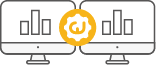
Easy

Engaging calls

Share to any device

Save time
Help customers fill out applications remotely
You can fill out applications for your clients remotely in front of their eyes. Or turn the control over to and allow them to complete the form while you guide them.
No more back and forth
You don’t have to send links and documents in a pdf to share what’s relevant. Just drag documents and websites to the screen to share in an instant.
Monitor engagement
The preview window shows you how your customer sees your presentation and where their pointer is. This gives you the opportunity to see when they are engaging with the presentation and if they are paying attention.
Record, review and share
Sessions can be recorded and shared afterward. This can be used for training and coaching purposes. Either to give feedback afterwards or to share best practices with the team. Recordings can also be shared with customers for onboarding and teaching.
Screen share increases success
Most of our enterprise clients use their CrankWheel stats as one of their KPIs. They know that phone calls complemented with a screen sharing session increase their success rate.
On the go
Your customer can be stuck in traffic or sitting by the pool. As long as they have an Internet connection and a device, they can receive a presentation.
Features
Screen sharing
The convenience and efficiency of a phone call combined with the visual engagement of an in-person meeting. During a call, you simply send your customer a link via email or with SMS and they can see what you are sharing in just seconds on any device and with any browser. When you need to cover complicated matters, it’s easier to use visual aids and show the customer what you mean.
Co-browsing
Filling out forms with the customer can be frustrating and often creates friction. With the screen-sharing functionality of CrankWheel, your customers can see the information being filled into the forms. But sometimes it’s more efficient to hand over the form and allow the customer to fill in the relevant information. The Remote Control feature of CrankWheel gives you the ability to hand the form over to your customer while on a call. This co-browsing feature empowers the customer and increases the interaction of the appointment.
Inbound calls
The customer looks at your website and is interested in your offering and wants to know more. How do you enable interested customers to engage with you? With Instant Demos, you place a clear call to action on your site, urging your customer to receive a call. They click, fill out a simple form and your sales team's CrankWheel interface instantly alerts them. The representative that reacts the quickest can hop on and call your customer at once. The quicker you engage with interested customers, the higher the close rate. With the combination of quick response and screen sharing, you are increasing the chance of closing the sale significantly.
Asynchronous loan consultations
Record personalized loan comparisons and rate explanations that borrowers can review at their convenience. Perfect for busy professionals who need to discuss major financial decisions with their spouse. Send video walkthroughs of mortgage options, amortization schedules, and closing costs via email or text. Leading companies see up to 60% reply rates with some responses coming within 10 minutes. Show side-by-side comparisons of fixed vs. adjustable rates, different down payment scenarios, and monthly payment breakdowns in videos clients can pause and replay. When couples need to make decisions together, one video reaches both partners without scheduling conflicts. Create recorded explanations of pre-approval requirements, document checklists, and next steps in the process. Turn complex financial information into clear, visual explanations that work 24/7.
