Looking back at 100 releases of screen sharing for sales
We reached a pretty big milestone for CrankWheel on November 7th, when we released a public-facing update of our software for the 100th time.
Internally, we number our releases as M1, M2, and so forth, where M stands for milestone. This one was M100.
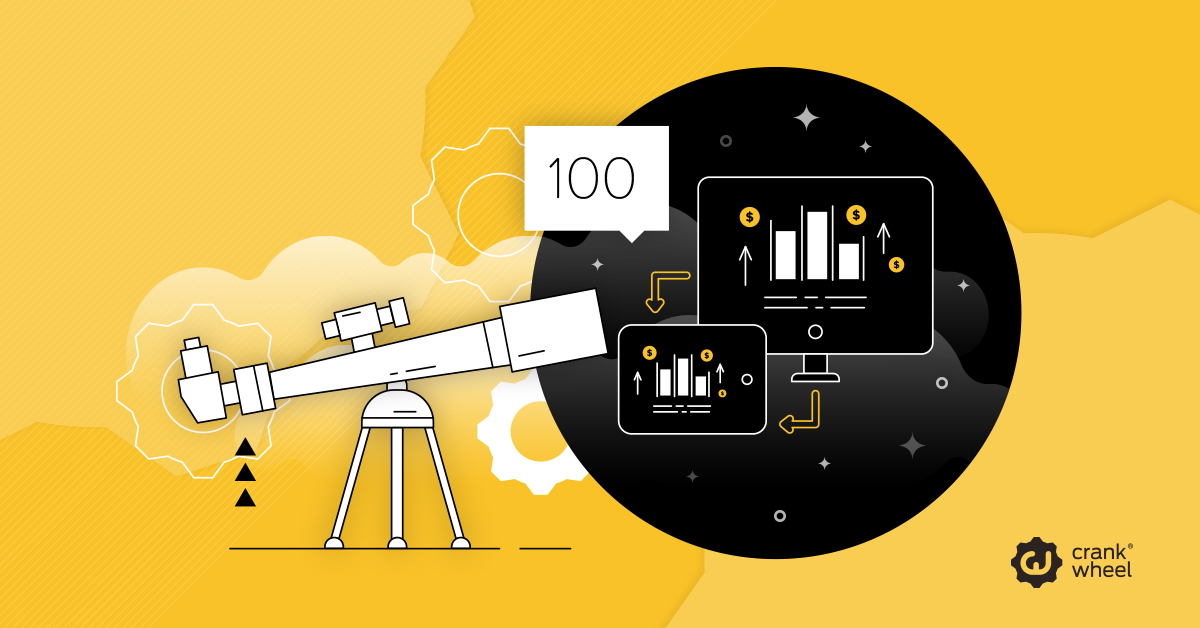
Our first public release, M1, happened on June 26th, 2015. Our 100th release occurred 1961 days later, meaning we have released on average once every 19.8 days, which matches expectations: From the start, we have typically planned a new release of CrankWheel to occur 2 or 3 weeks after the previous release, with exceptions where the occasional release gets 4 or even 5 weeks.
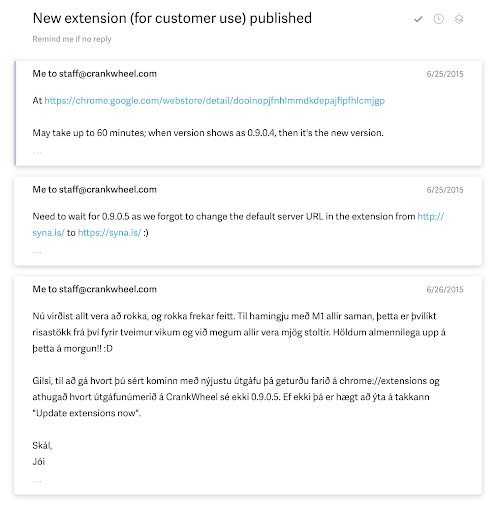
Email announcing M1 internally, some in English, some in our native Icelandic.
Releases have been at a very even cadence throughout these last five plus years, as you can see from this graph that is based on digging through our programming code repositories:
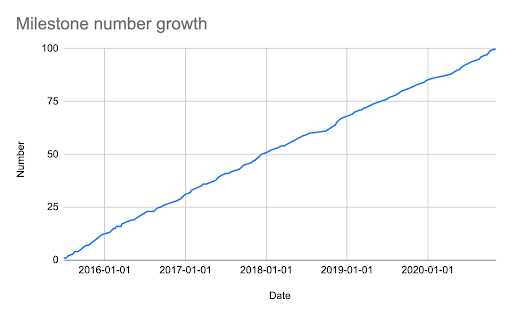
Growing up from humble beginnings as a product and business
Our company is bootstrapped, meaning we are in it for the long run. We had a long period of not-so-fast growth in the early days. In those early days, support from the Icelandic Technology Development Fund was a huge help. After a long ramp-up, our regular subscription revenues finally covered our monthly expenses, with a bit left over, about 3 years after the company was founded. That took grit and patience, but has paid off, as we’ve been profitable since then. We started small and have remained a very nimble company, accomplishing a lot with a relatively small team.

This was our original, semi-stock logo. Hopefully you prefer the new one!
2015: A (barely) still-recognizable start
Way back in 2015, we had the core features that most of our customers will recognize today: The ability to screenshare a browser tab, a program window or your full screen, to any viewer on any device or browser.
Our unique focus has been with us from the start: Building a screen sharing solution that would let salespeople add a screenshare to an ongoing phone call, without any hassle, installation or registration for their prospect, regardless of what desktop or mobile device their prospect had.
We had also built the ability to invite viewers simply by sending them an SMS or email.
Everything else that you know and hopefully love about CrankWheel today was missing. There wasn’t even an administrative interface - we set up the earliest customers’ accounts by hand.
It’s been a long enough time since we started that computing in general has changed a fair bit. Take a look at these early screenshots from a few weeks after our first paying customer started in September 2015, showing how the CrankWheel user interface looked back then. It certainly looks dated, but then again, so does the Chrome browser in these shots!
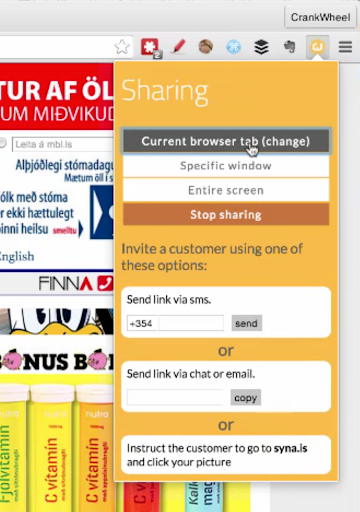
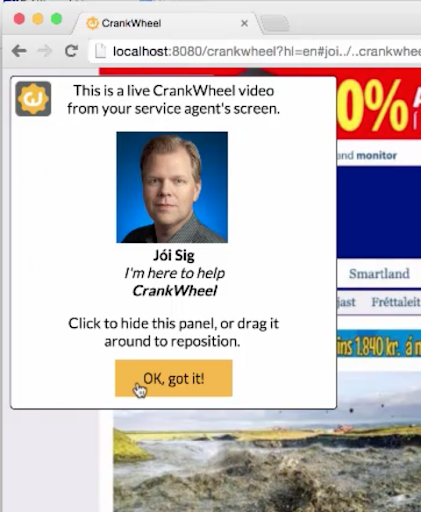
2016: Screen sharing improvements for outbound sales
We created what we call the “preview pane” quite early on. This lets salespeople know what their prospects are interested in, or whether they’ve lost interest. If they zoom in, you know. If they scroll around or hover their mouse or touch their mobile with their finger, you know. If they switch tabs to Facebook while they’re speaking with you, you know (not what they switched to, but that they switched away). Whatever delay there is until stuff appears on their screen, you can see that too.
Soon after, we added another unique feature, the ability to have your viewer join through your “public link”, which is an easy-to-say, easy-to-type web address that includes your company name. It works kind of like a reception lobby in the real world - when you enter, you might see one or a few salespeople there, but only those that are waiting for a prospect to join their meeting.
We also added the ability to host multi-viewer meetings. Initially, multi-viewer meetings were only for smallish groups. Today, we support up to 300 viewers by default on all paid plans, and some of our customers go much further. Every release these days is load-tested with 1200+ viewers, running our actual viewer software on real browsers, to ensure performance and stability.
Our focus has always remained on adding a screen share to an ongoing phone call, but for those times when you want to have a scheduled meeting and don’t want to use a separate web conferencing system, another early addition was one-click integration with our partners at ConferenceCall.co.uk, as well as the ability to bring your own phone conferencing system, to facilitate multi-party meetings where CrankWheel is used to screen share to all participants.
Right around the time we were making these improvements in 2016, we found some of our early large international customers such as Yell and Salesgenie (now Data-Axle Genie), who are with us to this day. To satisfy these and other customers with sales teams in the hundreds, we added improved reporting capabilities, audit logging, content filtering and many other enterprise features through the years.
2017: Our inbound sales solution, Instant Demos
In 2017, we realized we had been preaching to many of our customers and prospects that they should conduct sales for inbound leads in a certain way, yet we had not been enabling the approach except to the extent that we provided the only screen sharing solution designed to get their customers connected easily within a normal phone call.
The approach we were preaching was to call inbound prospects back within one or two minutes or less, as soon as they had filled in a lead capture form, and to try to get them interested enough to have a quick CrankWheel screen share in that call. Oftentimes, when you reach a decision maker this way and can give a visual presentation or demo, you can close the sale right there and then, shortening sales cycles significantly.
We decided to double down and add functionality to CrankWheel that we call Instant Demos. It provides a conversational, one-question-at-a-time, lead capture form that always starts by asking for the prospect’s phone number. As soon as they enter their phone number, all agents handling “demo requests” get a notification on-screen and by text message that a prospect is waiting to be called. The first agent to commit to handling the request gets to see the phone number and make the call (via click-to-call or by simply dialing the number). Once the call is established, if they want to screen share to the prospect, they can say something like: “Take a look at the web page where you asked for the call, I want to show you something there.” The screen share opens up on that same web page without further action from the prospect.
The Instant Demos feature has matured a lot since 2017, adding the ability to have multiple widgets and multiple overlapping teams of agents, adding customization abilities, the ability to use in email campaigns, and much more. Our customers like Declarando and Manta use it to achieve mean times until calls with prospects are connected, of less than 10 seconds. That statistic is across our customer base, not cherry-picked.
2018: Remote control and GDPR
A lot of time in early 2018 was spent getting ready for GDPR, the European Union’s expansive privacy regulation. This was time well spent, as it’s a sensible set of measures and guarantees many common-sense rights for users, and it’s also a regulation that many of our customers care deeply about.
In terms of features, the big news in 2018 was remote control, the ability to grant your viewer control over your full screen or the browser tab that you are screen sharing.
In keeping with our “works every time” philosophy, remote control is another feature that works on practically all browsers and devices, including mobile phones and tablets, without any download. It even works just as you would expect with predictive text input on mobile phones.
The way people use remote control tends to be to let you prospect “kick the tyres” during a sales call, or to help them learn your platform during a customer success call.
2019: Integrations, improved recordings and screen sharing quality
In the first half of 2019, we added a ton of integration capabilities to allow our partners and customers to integrate CrankWheel much more deeply into their platform. These include the ability to provision sub-accounts, perform single sign-on (SSO), do consolidated billing (for resellers), embed CrankWheel in other websites, and much more.
Our other big focus was on improved screen sharing quality. We added use of peer-to-peer technologies when your viewer has them available, which gives you a higher screen sharing framerate at the same or better quality. We also improved our multi-viewer capabilities significantly.
One more feature we focused on improving was our recording capabilities. We added a preview of your recording, and the ability to upload recordings to Google Drive or Dropbox.
2020: Much broader presenter-side browser support and “video head”
About a year ago, if you wanted to use CrankWheel as a presenter, you needed to use the Google Chrome browser, and install our browser extension. Viewers could, as always, use any browser at all on any device, but presenters were limited in their choice.
We’ve added support for every mainstream modern browser platform through the course of the year. You can now use CrankWheel as a presenter from Safari, Firefox, Microsoft Edge, Google Chrome and all Chromium-based browsers such as Vivaldi, Opera, Brave and others, on any desktop platform (Windows, macOS, Linux, ChromeOS).
In our 100th release last weekend, we added a major feature we’ve been working on for some time: The capability of sharing a video feed from your webcam, either as an overlay on top of your screen share, or stand-alone. Just like everything else in CrankWheel, this works across all browsers and devices your viewers might be using, even if they have, say, an old Blackberry phone or a Windows XP computer.
Lessons learned
When my co-founder Gilsi and I started CrankWheel, I will admit that I thought I had all the answers for how to build a technology startup. Boy was I wrong! We’ve learned a lot along the way.
Bootstrapping ❤️ Niche
In the early days of CrankWheel, we almost signed a term sheet from a VC, which would have meant taking about $1.5M in funding. I’m very glad that we decided not to. That level of funding would have pushed us towards building a lot more features much faster, and trying to grow a lot faster, which I think it would have forced us out of the niche we had discovered and have been serving ever since. We would have been competing with the Zooms and GoToMeetings of the world, and we wouldn’t have gotten to know our industry as deeply as we have. Instead, by staying bootstrapped, we were able to focus on our niche, where customers recommend us to other similar businesses, and we can grow very efficiently by word of mouth.
It’s all about the customer
That brings me to the second learning. Long-term, low-churn business is all about your customers. Understanding them, getting to know their business and problems, meeting their needs, and providing excellent support. We are grateful to see our high level of customer service mentioned time and again in reviews of our product in the Chrome Web Store and Capterra and other places. Helping our customers is what it’s all about, and even when that means “doing things that don’t scale”, we are all in.
Keep it simple and a small team can run very fast
We started tiny, and we’re still a comparatively small team. There have been times when everything seemed to go very slowly, and other times where we moved extremely fast. Looking back, the difference lies in limiting the number of things you focus on, and keeping everything as simple as possible. Back in the day we tried every marketing tactic under the sun and spent a lot of time on it. Nowadays, we focus on channels that we’ve seen are working, and our marketing process is very process-oriented and repeatable. Product-wise, we’ve stayed away from features that would significantly complicate the technology or operations of the product. This all helps to let a small team run very fast, and to focus on improving the highest-impact aspects of the product.
Successes (and failures!) can be surprising
We initially built CrankWheel for insurance salespeople. While we have thousands of such folks using CrankWheel today, we hardly had a single user from that space for the first three years! Sometimes where you think you will succeed is completely wrong.
On the other hand, we’ve had industries where folks have signed up and started to use CrankWheel that have really snowballed, and have been a big surprise for us. For example, we never really expected real estate agents to be heavy users, let alone residential solar panel marketing companies.
For us, taking the time to speak to our users and understand their use case has let us recognize these surprisingly successful industry verticals early on, so that we could adapt our offering and marketing to boost adoption once it started taking off.
Looking forward
Are we done yet? By no means. We see no end to continuing to improve CrankWheel to serve our core customers, and others like them, even better.
Our roadmap includes further performance and quality improvements for all types of screen sharing, features such as passing the presenter baton to enable, for example, a hand-over from an SDR to an Account Executive during a call, new integrations, new ways to handle inbound leads, and much more. We’re also sure to discover new needs along the way that we can invent solutions for. If you have some ideas on that front, let us know, we love to listen.
We look forward to sharing the next 100 releases with you!

CrankWheel founders, Jói and Gilsi.
