Preview Window
See in real-time how engaged your viewer is in your screen sharing session
CrankWheel shows in in real-time how your viewer engages with your material.
- See when they are connected
- Monitor which parts of your pitch they focus on
- Get alerts when they are not viewing
- Re-engage when they start to zone out

USED BY:
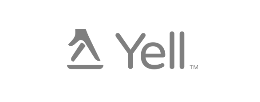

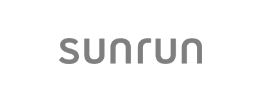
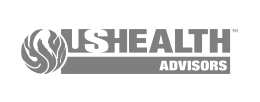
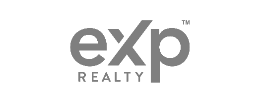
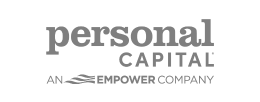
Stay on the same page with the viewer
See when they are paying attention

See what they see
You know when they can see
Once the viewer is connected, you will see their view in the Preview window.
Never risk running ahead
If their connection is causing a lag, you will know and can wait until you see that they are viewing what you are presenting.

See how they engage
Viewer’s mouse pointer
The Preview Window shows you how your viewer’s mouse moves.
Zoom frame
If the viewer is viewing a particular part of your screen, that area becomes highlighted. Comes in handy when your material is being viewed on a mobile.
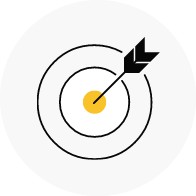
See when they are not engaged
Instant alert
When the viewer has switched tabs and is no longer viewing your screen, you will be alerted.
Want to experience CrankWheel?
Start a free trial to see how screen sharing with CrankWheel can bring you to the next level.
TRY FOR FREEOver 50,000 users make their calls more effective with CrankWheel
- Instantly add visuals to your phone calls. No installation or registration required for your viewers.
- Make complicated matters simple by showing them.
- Close the sale faster, even in the first cold call.
What our customers have to say
MORTGAGE ADVISORS

We were looking at ways in which we could effectively share content with customers in a live scenario. Almost all of the other solutions require the customer to download or install something and consumers just don’t want that.

Paul Arnold
Group Operations Director of The New Homes Group, Part of Connells Group
DIGITAL MARKETING SERVICES
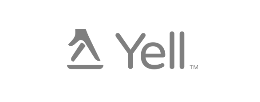
Speaking with our telesales and customer success agents, and managers in those departments, we know how useful CrankWheel is for our front-line teams.

Howard Cooke
Head of Service Management, Yell for Business (UK)
TAX ADVISORY
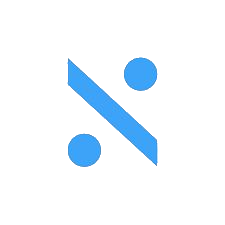
With CrankWheel, our sales team can convert a new customer within one call, instead of two or three. This has a massive positive impact on our sales cycle and conversion rates!

Juanjo Radiu
Chief Business Officer (CBO) & Co-founder Declarando





