How Verbal Consent for SMS Invitations Works with CrankWheel
CrankWheel helps sales teams and other professionals instantly connect with prospects or clients by sharing their screen in real time. One key feature is the ability to send SMS invitations to join a screen sharing meeting, after receiving the recipient’s verbal consent.
Below, we explain how the verbal opt-in process works when using CrankWheel, in line with carrier requirements for text messaging.
The Verbal Opt-In Process
When using CrankWheel, the typical use case for text message invitations goes as follows:
- A CrankWheel user (meeting host) is on a phone call with one or more people (potential meeting participants).
- During the call, the meeting host realizes it would be helpful to share their screen to better demonstrate or explain something.
- The host asks for permission:
The host uses the script we provide in the app:
“By providing your phone number, you agree to receive a single transactional text message with a meeting link for a CrankWheel meeting. Standard Message and Data Rates may apply. Reply STOP to opt out or HELP for help. Mobile information will not be shared with third parties for promotional or marketing purposes.”
- Upon receiving a verbal “yes” or similar affirmative response, the host sends the meeting participant(s) a text message containing the meeting link, by entering the participant’s mobile number in a field for this purpose in the CrankWheel user interface, and clicks ‘Send’. The system shows a confirmation step, asking the host to confirm that they received consent for sending the message.
Text messages sent by CrankWheel are transactional only. Our system prompts the meeting host to require a verbal opt-in before each message send.
Step 1:
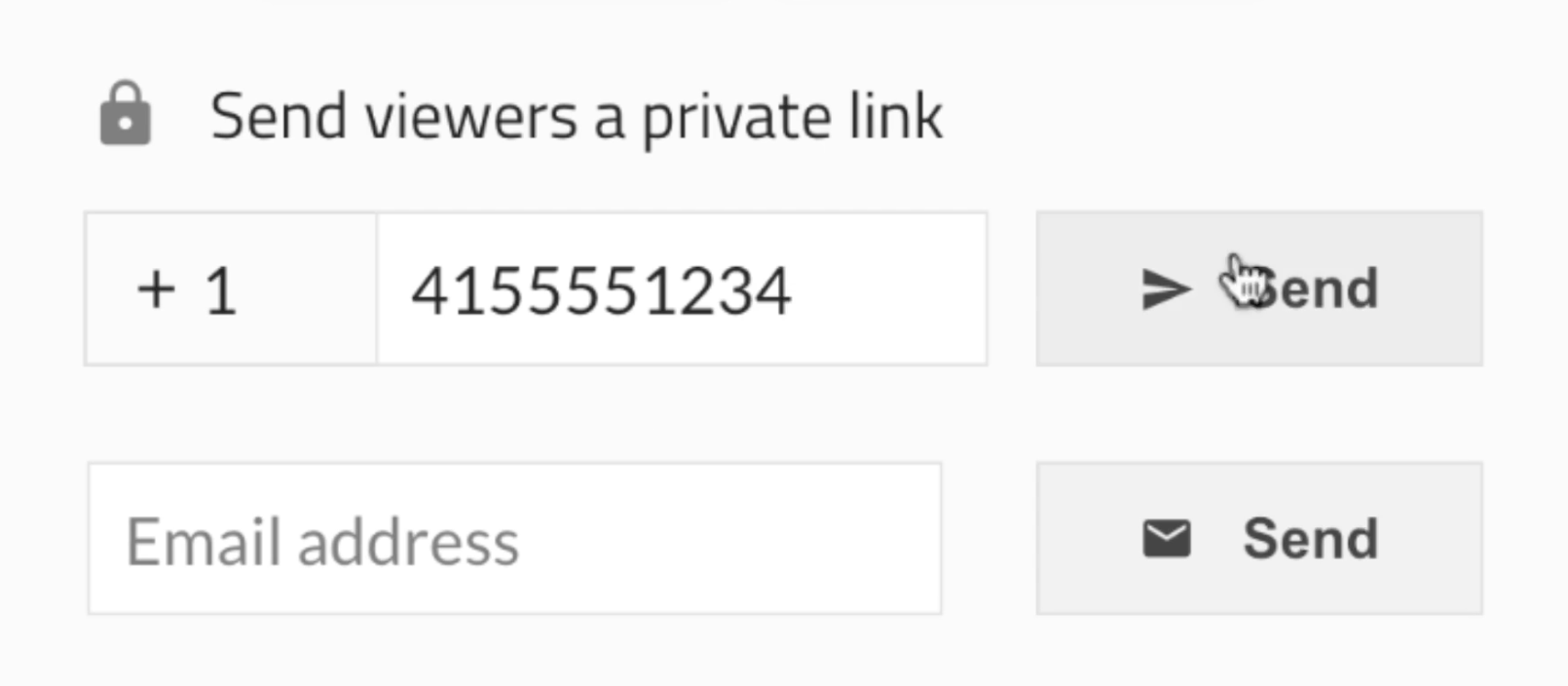
Step 2:
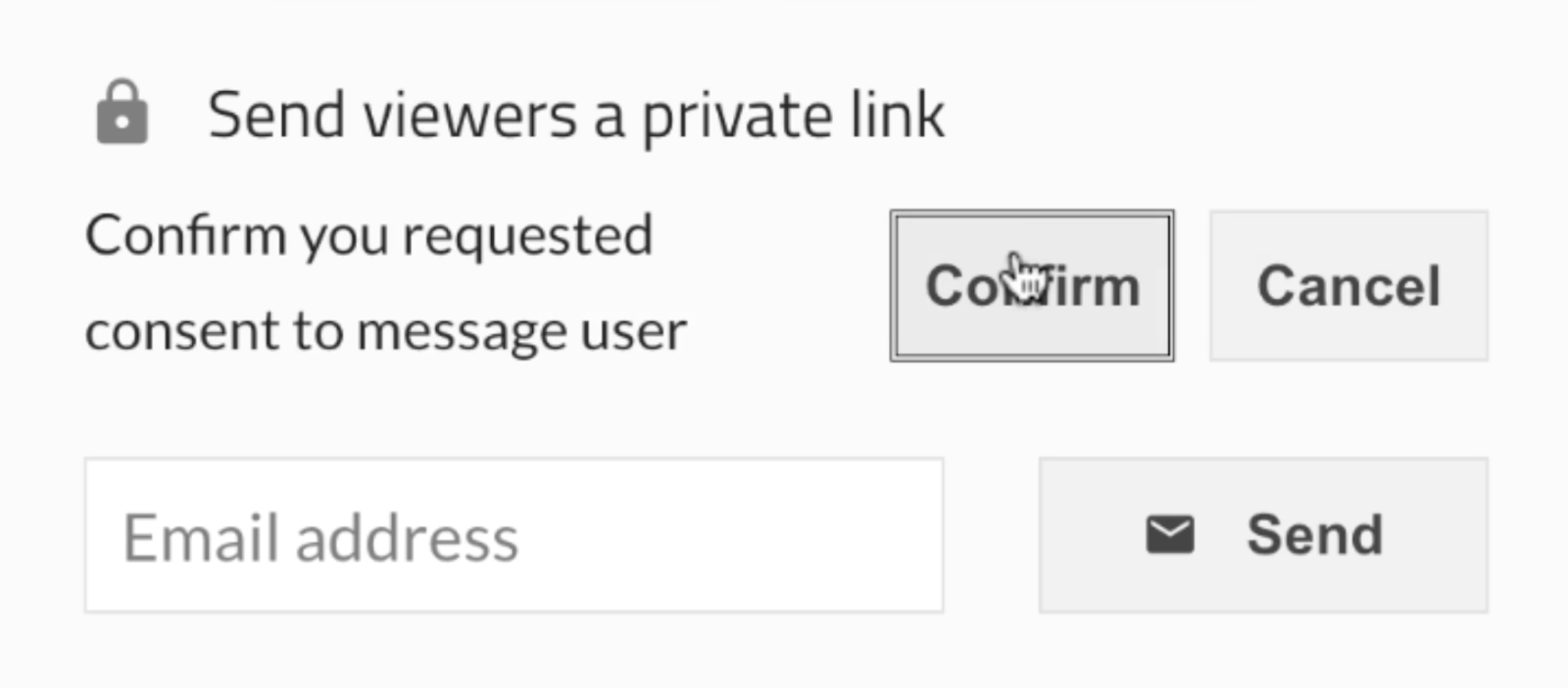
(You can also view a video of the process.)
Note:
- The text message is sent only after the recipient has verbally agreed to receive the message.
- Only a single text message is sent.
- No marketing content is included; the text message is purely to facilitate the real-time meeting.
Sample SMS Message
Here is an example of the type of SMS you might receive:
Join my meeting by clicking this link: https://meeting.is/3518998?hl=en&nv=0prcDQR&c=3witJHn2Y7fs
You agreed to receive this single message. Reply STOP to opt out, HELP for help
- The link is unique to your meeting and allows you to securely join the session.
- The structure of the URL is:
https://meeting.is/[account name]?hl=[language code]&nv=[validation code]&c=[meeting ID]
Compliance and Trust
CrankWheel strictly follows best practices for obtaining consent:
- No text message is sent without explicit, real-time verbal consent.
- All consent is collected during a live phone call or phone conference and logged by the meeting host through the action of entering the recipient’s number and confirming consent was received.
- No ongoing marketing will be sent. This is a single, transaction-based message to enable participation in a meeting. CrankWheel prompts a meeting host to request consent, every time before any one-time message is sent.
- To unsubscribe from all text messages from CrankWheel, the user can reply STOP to any SMS message.
CrankWheel is committed to privacy, transparency, and compliance with all relevant regulations and requirements set by carriers and by messaging providers.
Have questions about how verbal consent works, or about SMS meeting invites? Contact our support team — we’re happy to help!
