Your sales consultants need reliable screen sharing now
In every sales follow-up call hides the dreaded „how does it work?” question. How does one cope in these „I want it now!” times?
4 situations where screen sharing makes a difference
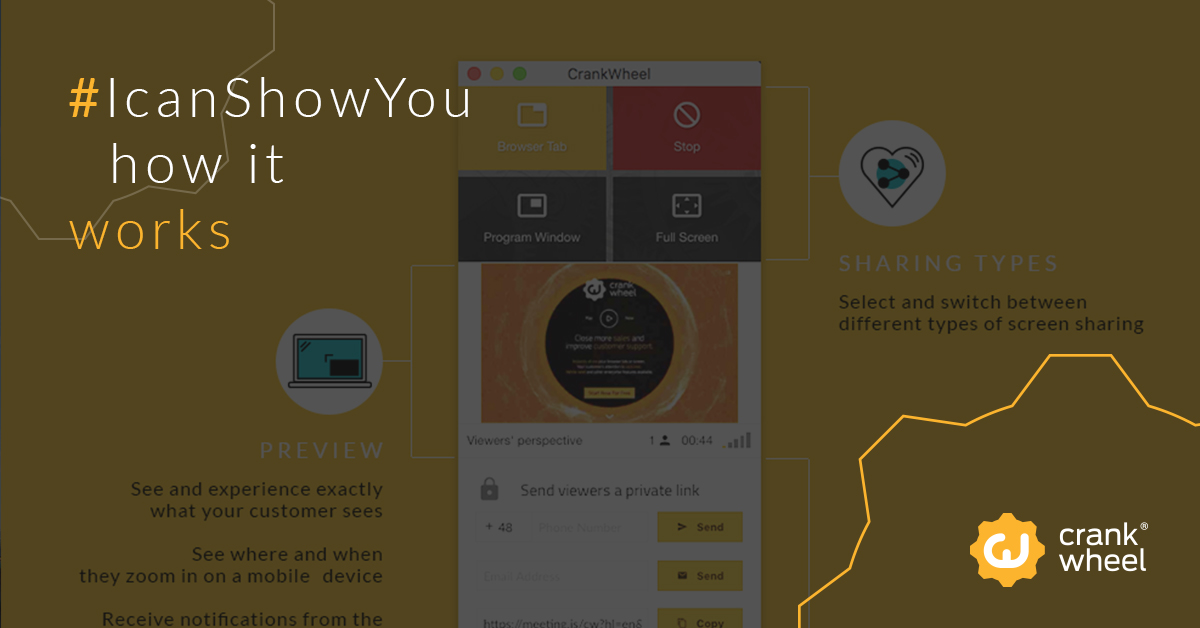
1. Issue resolution - the 2nd call.
This isn’t the first time you’re responding, yet the problem remains the same. As it always happens your customer has no idea what to do. They do not know where to click or what to look at. Even when presented with a step by step bullet list.
With CrankWheel you can show them. Instead of explaining the internet with nomenclature taken straight from navigation textbooks, you can point them in the right direction. Show them where they are supposed to click.
2. Explaining everything over the phone. Twice.
Well, it is even getting worse, as the customer now wants a walkthrough in order to set up your system. Frankly you’re still not sure whether they’re even using your software.
In these circumstances you can easily show them the exact way, right away - you just get them connected in seconds and with no installation, no waiting, they see the exact thing they need.
3. Customer not really in front of the computer.
You can be sure that during the time the customer support does their work the majority of their clients are in front of an Internet-enabled computer. You may not hold their attention through text chat or a phone call; they may start doing other things while you talk to them. By using screen sharing to give them something to look at, you will capture their full attention.
Even the least tech-savvy customers will understand what to do and how to do it thanks to screen sharing. When you show them what needs explaining, the whole conversation unfolds easily and naturally.
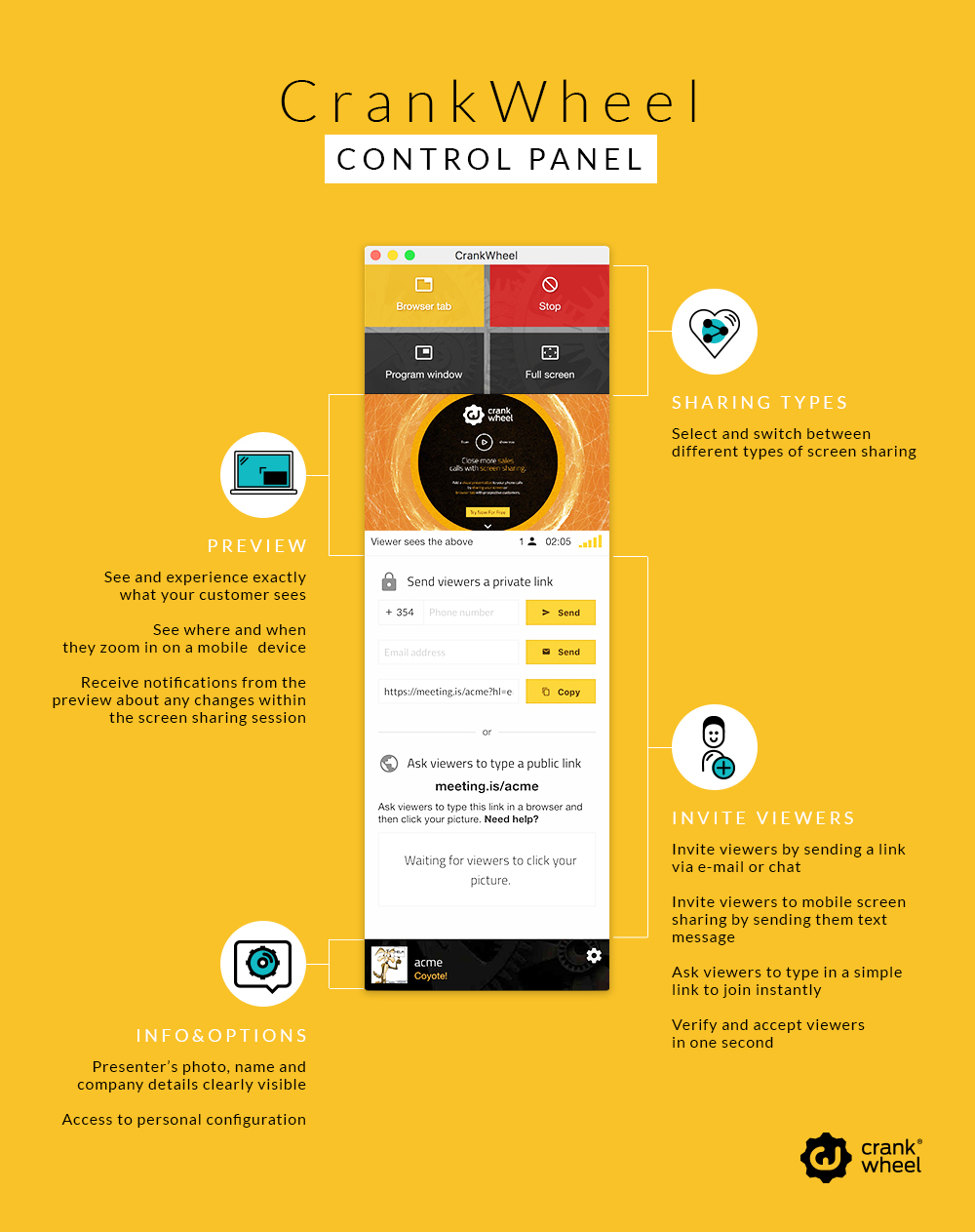
4. Customer really not in front of any computer.
Sometimes you’ll find your customer on the bus home from work, walking the dog, or even jogging. They may still pick up and get really worked up about the sale. To cater to their anticipation, one of CrankWheel’s innovations is there for you.
You can simply send them a screen sharing link as a text message! They will see everything you have to show on their smartphone.
