How to avoid these 5 virtual selling challenges
When the business world abruptly shifted to remote work practices due to the pandemic, companies needed to change their operations. Suddenly, teams collaborated using online tools, and sales reps were forced to do virtual pitches.

However, virtual sales meetings came with their challenges. This guide discusses the top five challenges posed by virtual selling and some suggestions for overcoming them.
Shortcuts:
The Top 5 Virtual Selling Challenges
- Maintaining the interest of your prospect
- The absence of sensory cues
- Technological issues
- Difficulty training virtual teams
- Issues in a product demonstration
How to avoid these virtual selling challenges
- Ask relevant questions
- Focus on active listening
- Select the appropriate technology
- Track key metrics
- Explain product value early in the pitch
The Top 5 Virtual Selling Challenges
1. Maintaining the interest of your prospect
One of the biggest challenges of video calls is keeping the other person’s interest. There are many common distractions in the homes—your neighbor’s dog constantly barking, your toddler crying and needing attention, social media, etc.
Hopefully, you’ll be working from a distraction-free workplace, and so will the person you are speaking with. However, there are no guarantees that this is the case.
You need your prospects’ undivided attention to close that deal too. It is easier to keep people engaged when you’re sitting opposite them at Chili’s, Starbucks, or their office. Unfortunately, prospects can easily zone out as you explain your product’s unique selling points, which creates another set of problems.
2. The absence of sensory cues
Three of our five senses are active—sight, sound, and touch. In a face-to-face meeting, you can see how the other person reacts. Visual cues like a nod or facial expressions such as someone raising their eyebrow give you a sense of what a person is thinking. You can also hear the nuances in a response.
Finally, there is touch. You can lightly tap someone to get their attention in a meeting.
Unfortunately, you can only rely on sight and sound during virtual meetings. Sometimes you can’t see someone if they choose not to switch on their camera.
When you reduce the sensory cues, you limit the communication signals. You can’t see non-verbal cues like whether the prospect is looking at their watch, raising their eyebrow, giving a glaring stare, or leaning in from their seat. Without this information, it’s harder to change the tone and approach of your pitch on-the-fly.
Adding the option to mute mics means you can’t hear nuanced expressions like “hmm.”
3. Technological issues
“You’re cutting out”—sound familiar?
Let’s admit it; technology isn’t perfect.
A bad internet connection can affect the quality of your presentation. Even a laptop can start misbehaving in the middle of a presentation leaving the prospect confused or disappointed.
Adding to this issue, clunky video conferencing UI can make it hard to control the meeting. I’m sure you’ve experienced this when struggling to find the “share your screen” button.
These challenges affect the delivery of your content. A potential customer can be unforgiving when you face such technical issues. That can result in sales professionals losing a pitch because of a technical hiccup.
4. Difficulty training virtual teams
As mentioned earlier, a clunky unfamiliar video conferencing app user interface could ruin the selling experience. Besides teaching your sales team sales best practices, you also need to teach them how to seamlessly incorporate technology into their presentations.
Sales skills consist of many soft intrapersonal skills that are best taught in person. If your salesforce consists of virtual teams from different parts of the world, it may be hard to orient them with the necessary virtual selling strategy.
Also, this process will take up considerable time. So it’s a good idea to have sales leaders who are well-equipped with know-how in a virtual selling environment. You can delegate the coaching to some of your best-performing sales representatives.
Keep reading this guide. We’ll go through some vital virtual selling tips below.
5. Issues in a product demonstration
Some products are pretty straightforward to sell through a virtual meeting. For example, doing a product demonstration of a software platform is relatively easy. You’re demonstrating how to use software that the customer would normally engage with through their monitor.
Selling physical products through a virtual meeting is harder.
If you’ve ever bought something from Amazon or any eCommerce store, you know what I’m talking about. You have to overcome this same disconnect when selling a product through a virtual sales call.
There are ways to make a product demonstration interactive and engaging. You’ll learn about them later in this guide.
How to avoid these virtual selling challenges
The initial part of this guide covered five virtual selling challenges that you have probably encountered. These virtual selling challenges may seem inevitable, but there are ways to get around them. Read on to discover how to overcome these issues and close more clients.
1. Ask relevant questions
Ask your prospects relevant questions to keep them engaged throughout the meeting. This is a crucial practice taught in sales training and is a relevant virtual selling skill.
When you ask questions, you allow the prospects’ minds to function. Engaging them in this subtle way keeps them focused on your pitch performance.
However, you shouldn’t ask questions just to keep them attentive. The questions you ask should be relevant to the pitch. Relevant questions may also help your prospects realize some things regarding your product.
Here are some helpful questions you can ask:
- Ask them some general knowledge questions, e.g., what’s the most important quality we look for in a new hire? The expected answer should transition to a point you’d want to bring up.
- Ask them some generally accepted “truths” that are false according to a different perspective. After their answer, you can correct them and transition to a point, idea, or insight. For example, what’s the most important room in a house? Expected Answer: Living Room. Actual Answer: Bathroom.
- Ask them about their performance. Then, tell them how your product can improve their performance.
- Ask them a general question that would make them think. For example, what’s the most important application on your laptop? Then ask them why. The discussion will be warmed up for you to introduce your product or an idea.
- Ask them if they have any questions.
Suppose you want to discuss remote work ethics. In that case, you can open up with a question, asking, “Why do we keep our cameras off?” to start a conversation.
Questions keep your prospects listening and can help emphasize a point.
2. Focus on active listening
Virtual interactions rely on focused active listening due to the absence of vital social cues.
This type of listening means understanding more than just the content of what your prospect is saying. Consider your prospect’s tone and the context of what they’re asking. You should also understand the intent of their questions.
If, for example, they keep asking how much your product is when you haven’t got to the pricing section yet, they may be too budget-conscious. They aren’t so concerned with “bells and whistles” as with value.
As the seller, you have to understand the needs of your client. Don’t respond to a question in a manner that sells your item. Instead, respond as an empathetic person trying to offer a solution. If you notice your client is concerned with value, offer them your best-value products and wait to upsell later on.
If your clients have enabled their video feed, focus on it. Take note of when their face shifts to a different expression. You’d want to be focused because these may happen for a split second.
With active listening, you can quickly get through the absence of social cues caused by virtual sales calls.
3. Select the appropriate technology
You just need some tools to run a virtual sales call. The most obvious example is a video conferencing solution like Zoom and Google Meet. There are additional tools you can use to improve your virtual pitches. Here’s a shortlist of the important ones.
Dedicated screen sharing tool
Most of the time in virtual selling, you don’t need video conferencing tools. All you need is a simple tool to share visuals from your screen. Instead of having your prospects go through loops of download, registration, installation and opening single-use software, use a browser-based solution such as CrankWheel. You simply share a link to your screen sharing session and it opens up instantly on any device.
Customer-Relationship Management (CRM) Software
An optimized sales process starts by choosing the optimal prospects. Utilize a CRM to set up automated sales and follow-up processes and track your most engaged leads. Track your email opens, email click-throughs, who has read more of your articles, seen more of your ad campaigns, etc.
Here is an example of a lead’s engagement history, courtesy of Hubspot. You can see what sales and marketing material the prospect opened and engaged with.
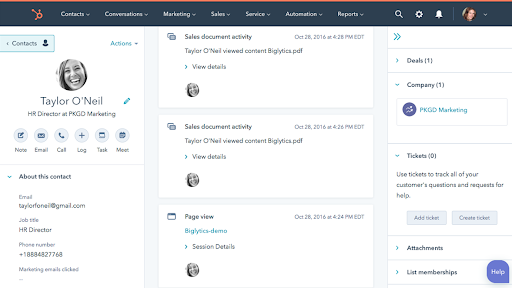
Source: Hubspot
CRMs are a must-have for any sales process. They allow you to see your most warmed-up leads by gathering information such as who most engaged with your email marketing campaign and who landed on more landing pages. CRMs then present this information in a streamlined dashboard.
Once you have a CRM, your marketing team would need to avoid common email marketing mistakes to make the most of the tool, though. Most CRMs also have an email marketing tool integrated into them.
After you’ve determined an engaged lead, immediately invite them for a virtual sales meeting. These leads would have more resistance to technology hiccups such as a laggy connection and presentation malfunctions since they’re already invested in your brand.
Additionally, a CRM allows you to see which of your prospects have gone through a sales process. This information is critical data for lead nurturing and future sales calls.
Connectivity Hardware
For uninterrupted meetings, a blazing internet speed complemented with a strong cloud PBX is ideal. You’d want to contact your internet service provider and opt for faster plans.
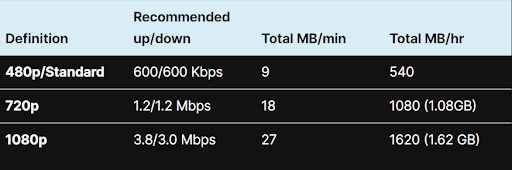
Source: MakeTechEasier
According to Epiphan, the ideal internet speed for streaming 1920 x 1080 resolution is 5 Mbps. This speed will allow you to appear crisp and clear in front of your prospects, provided they have a decent internet connection. MakeTechEasier, however, suggests 3.8 Mbps for 1920 x 1080 video conferencing.
A Decent Laptop or Desktop
You don’t need a high-end laptop used by architects and video editors. You just need something that can handle running PowerPoint, a web browser, and a video conferencing app simultaneously. This upgrade will minimize crashes and allow you to effortlessly present what you need to present to the client.
You’d want a 4-core CPU and 8GBs of RAM as a minimum. This is considering that you’d be opening different apps during the call.
This optimization will also minimize crashes and freezes during virtual sales conversations, bringing a more consistent online presence just like in-person meetings.
4. Track key metrics
Determine if the sales skills you’ve taught to your remote sales teams are working. Whether they’re better or worse, seeing the change in results will allow you to fine-tune your sales approach in the virtual sales environment.
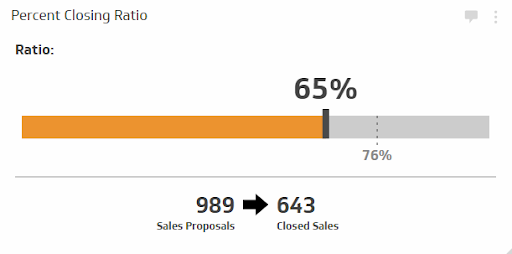
Source: Klipfolio
Some key metrics you’d want to look at are:
- Closed deals
- Revenue of sales
- Qualitative data, such as how engaged prospects were
You’ll know that your virtual selling efforts and strategies are paying off when the above metrics show a positive trend.
It would also help to gather and use pre-virtual selling numbers as a baseline. That should help you determine whether virtual selling is having any impact on your sales numbers.
5. Explain product value early in the pitch
Grabbing that initial attention is essential, especially in the virtual selling process. During the online sales presentation, you may not want to start outright with the company mission and vision or company history.
Instead, jump straight to the product. Introduce the problem and pain points that your product aims to address. Then, introduce your product as the holy grail solution to those concerns.
When done properly and enthusiastically, your product will resonate with your customers throughout the rest of the meeting. That will result in them wanting to learn more, thus being more focused on the sales pitch.
Here are some tips to follow in showing the exceptional value of your product:
- Show the various dimensions of the product. It’s engaging and appeals to the limited depth perception of previewing something on a screen.
- Give your audience a clear understanding of how to use the product.
- Start by introducing pain points and then throw in the unique selling points of the product.
- Use numbers and statistics. Give a solid idea of how much money your client can be saving, how much time can be shaved off their day-to-day activities, how much their productivity will increase, etc.
- Show customer reviews, testimonials, and success stories after you’ve introduced the product.
- Perform a grammar check of your sales pitch, Powerpoint, and handout PDFs. These may be small, but they’re highly noticeable. Fluent grammar is a well-rounded soft skill every salesperson must-have.
If the company provides services and not products, have an audiovisual presentation (AVP) ready for your prospects. Again, this AVP should jump straight to the service’s details, not start with the company history or founders’ bio.
Conclusion
Any seller will face unavoidable problems brought about by virtual selling - the tendency of any prospect to drift away due to distractions at home, the absence of physical cues and non-verbal communication, technological issues and hiccups, and difficulty in training remote and virtual teams, and a potentially less-engaging product demonstration.
These problems may disrupt our business’ sales. Though they’re unavoidable, that doesn’t mean we can’t suppress their effects.
Choose optimal technology to optimize the experience of prospects. Explain the product’s value early on to keep them hooked. Actively listen to them and understand their intentions with their questions. Ask relevant questions to keep them engaged and emphasize an idea. Finally, track key metrics to see if you’re meeting sales goals and if your virtual efforts are working.
About the author
David Pagotto is the Founder and Managing Director of SIXGUN, a digital marketing agency based in Melbourne. He has been involved in digital marketing for over 10 years, helping organizations get more customers, more reach, and more impact.
