Interactive Sales Presentations: A Definitive Guide In 2025
Sales teams work hard to land meetings, only to lose momentum with dull, one-way slide decks.
But what if your pitch felt more like a two-way conversation?

In this article, let’s explore what makes a sales presentation interactive, what slides you should include, and how to make them interactive. You will also find different best practices to create presentations with more impact and less guesswork.
By the end, you will know how to create a sales pitch that feels built for your customers, not just about you.
Sales Deck Makeover: What Makes It Interactive & Why It Matters
An interactive sales presentation uses rich, dynamic content, like videos, clickable sections, animations, or personalized paths, to make the pitch more engaging and tailored. It turns a one-sided pitch into an active experience to keep your audience engaged.
Add these elements to make your presentations interactive:

Why do these elements work?
Because they let viewers:
- Feel in control
- Navigate at their own pace
- Answer quick polls or questions mid-presentation
- Focus on what matters most to their specific needs
- Interact with dynamic elements instead of passively reading
But what is in it for your brand when you get your audience’s attention?
A. Shortened Sales Cycles
Companies using interactive demos often close more deals, twice as many, in fact, and cut their sales cycle by 30%.
So, what is the secret? It is all about keeping buyers involved. Interactive sales presentations let you handle objections, show pricing, and walk through the decision-making process right in the sales pitch.
No more waiting on follow-ups or dragging out conversations. Buyers get what they need instantly, which builds trust and speeds up their “yes.” Every fast decision feeds the sales growth loop, which can help your reps close deals faster and reinvest that momentum into reaching more buyers.
B. Improved Information Retention
People forget 70% of new information within 24 hours. So if your sales deck feels like a lecture, most of it disappears by tomorrow.
But with interactive sales presentations? You can turn data into clickable experiences that your prospects actually remember. Instead of watching passively, they explore, react, and make choices.
That active involvement sticks. It helps your business stay top of mind when it is time to make a decision.
C. Reduced Decision Fatigue
93% of marketers say interactive content is more effective at educating buyers, and that is exactly what helps reduce decision fatigue.
Interactive presentations remove that guesswork by letting them explore content in a clear, structured way. Instead of information overload, they get a focused experience that matches how they think and what they need.
That mental ease builds confidence, speeds up decisions, and keeps your message from getting lost in a sea of slides. It is smarter, not just flashier.
To help you achieve all these benefits and more, go for CrankWheel to add interactivity right where it counts. The instant screen sharing feature lets you guide live demos without delays, while real-time engagement tracking shows you exactly when your viewer tunes in or drifts off.
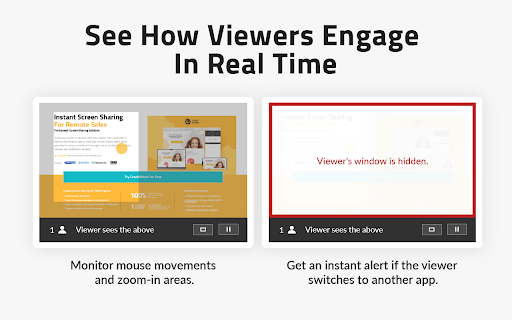
You can also capture leads mid-presentation and redirect them afterward to keep the conversation going. These simple but powerful tools turn static pitches into interactive sales presentations that feel personal, focused, and action-driven.
Slide Smarter: 5 Best Practices To Have Effective Interactive Sales Presentations
Read with intention and mark the ideas you can quickly apply to your next interactive sales presentation to keep audience engagement high from the very first slide.
1. Do Not Guess, Understand Who You Are Selling To
Guessing what your buyer wants is the fastest way to lose their interest. But when you truly know your buyer, you can build an interactive sales presentation that feels relevant, not random.
Instead of dumping every detail, you communicate only what clicks with them. Suppose you are in the B2B space selling rapid prototyping machining. If your audience is in manufacturing, highlight options like tight-tolerance CNC parts, consistent lead times, and material traceability.
Let them click into those specifics instead of making them sift through unrelated info like your solutions for medical devices or 3D-printed prototypes for aerospace applications. Relevance keeps them engaged while distraction sends them elsewhere.
What To Do
Interview your current customers. Set up quick 15-minute calls or send surveys and ask:
- What confused them
- What made them say yes
- What they like or love now
Their answers help you shape your story and highlight the most important product features.
You should also review call transcripts and sales recordings to listen for common objections, repeated questions, or anything buyers ask more than once. Those moments point to what your future deck needs to clarify or emphasize.
Build buyer personas. Create quick snapshots for each buyer type and use them to guide your flow, tone, and product features. Ask these questions to build your personas:
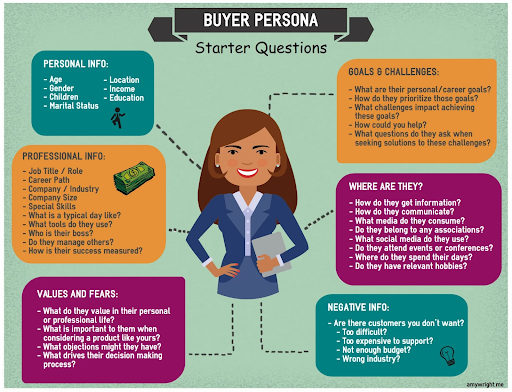
To help you with all these, team up with a virtual assistant. Let them handle the research, organize insights from surveys, and review call notes. That way, you can focus on the bigger picture, like spotting patterns, adjusting your messaging, and building a deck that connects.
2. Show Value Through Storytelling, Not Just Slides
Numbers are important, but stories make people care. Storytelling turns facts into something relatable and highly engaging.
You need to go beyond listing benefits. Show how a real company used your solution to solve a specific problem.
Let your viewers click through the turning points, like a timeline they can scroll, a clickable challenge-to-solution map, or even a before-and-after visual slider. That emotional connection builds trust faster than any bullet point ever could.
For example, suppose your solution helped brands optimize their Amazon storefronts. Instead of listing features, let viewers explore a before-and-after slider showing layout changes, then click through a story-driven map of how those updates improved the shopping experience. This way, they can better see how you can help them stand out and increase their Amazon sales too.
What To Do
Hire experienced sales representatives. With their firsthand experience, you can understand the buyer’s mindset and speak their language. Make sure to test their storytelling skills during the hiring process. It is not just what they know, but how clearly and convincingly they can share it.
You should also maximize insights from your current sales reps. They know what objections come up and which examples close deals. Gather their input regularly to sharpen the stories for the presentation.
Here are more ways to make sure your storytelling is on point:
- Build a central story bank or a library of real examples your team can pull from, sorted by industry, use case, or challenge, for easy reuse in your interactive deck.
- Train presenters on narrative flow because even the best story falls flat if delivered out of order. Teach your team to open with tension, build with proof, and close with resolution.
- Collect voice-of-customer feedback to reveal emotional triggers and pain points worth turning into stories.
3. Put The Clicker In Their Hands, Even From Miles Away
Let your clients take control of the presentation, literally. When you give your audience the ability to click through content on their terms, the experience instantly becomes more personal and interactive.
It is the difference between presenting to them and collaborating with them. Tools like Google Slides or CrankWheel let you share control in real time, so your clients guide the pace, revisit what matters, and stay engaged without ever saying, “Next slide, please.”
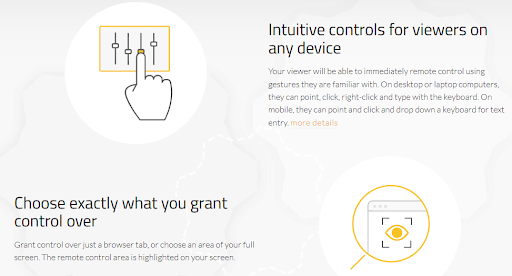
This works especially well for longer presentations, like when you are walking a client through a range of dropshipping products. Instead of dragging your client through a full catalog, let them click into what they care about (e.g., bestsellers, fast-shipping items, or high-margin picks).
They get to explore at their own pace, and you get a front-row seat to what grabs their attention. Just make sure your sales reps are comfortable with that flexibility or ones who can read the room and roll with it when things do not follow a script.
What To Do
- Add simple navigation buttons on every slide, like “Back” and “Next” buttons, so clients never feel stuck or confused when driving the presentation themselves.
- Include short prompts to guide self-navigation. For example, add “Click to explore your challenge” or “Select a use case to learn more” to gently lead your client without taking over.
- Create a branching slide structure so clients can choose where to go next, like “View Solutions” or “See Results,” instead of following a locked order.
4. Use Polls Or Quizzes That Break The Ice & Fuel The Pitch
Most presentations jump straight into slides, which is easy to tune out. Start with a question instead, and you shift the energy from passive to participatory.
A quick live poll grabs attention and gets your audience involved from the first click. You can drop one-click polls or mini quizzes into the slides; no extra tabs or tech headaches.
They click, you learn, and the deck responds in real time. It is quick, smooth, and way more engaging than a lecture.
For example, if you are a service-based business like this YouTube video editing platform, add a poll asking, “What’s your biggest video editing challenge?” Then, route viewers to personalized demos based on their choice, like trimming long footage, syncing audio with visuals, or adding smooth animations to polish intros and outros for a professional finish.
What To Do
Use tools like SlideLizard to integrate live polls like this:
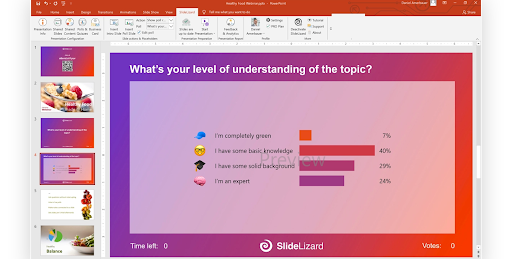
The platform lets you access real-time data from poll results too, which you can use to guide your discussions:
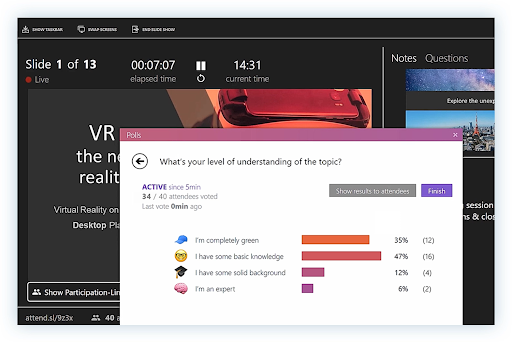
As for how you can use polls effectively, do these:
- Start with an opener that reveals intent. You can ask something like, “What’s your biggest priority this quarter?” to instantly tailor your pitch.
- Use polls to let viewers choose the next section they want to see (e.g., solutions, pricing, or proof).
- Add a poll mid-presentation to re-engage. For example, break longer sections with a one-click pulse check like, “Is this a current challenge for you?”
- Wrap with a feedback question. You can end with, “What would you like more details on?” to guide follow-ups and personalize your next move.
5. Highlight Next Steps With Clickable CTAs
A great sales presentation does not leave your viewer wondering, “Now what?”
But with clickable CTAs? They turn passive watching into active decision-making on the spot. Whether it is booking a demo, downloading pricing, or viewing templates, CTAs help guide your prospect without needing to pause or explain.
It also gives your team real signals about interest and intent because every click tells a story.
What To Do
Use the “Hyperlink” feature in PowerPoint:
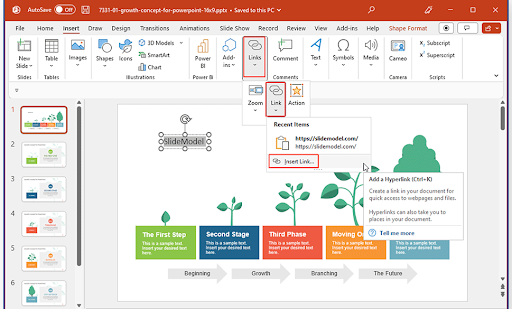
To make your CTAs effective, do these:
- Link to something useful, not just a form. Offer value like free resources, bonus insights, or quick service explainers to keep them engaged.
- Place CTAs after every key section to give them a way to act while interest is fresh.
- Match the CTA to the content. For example, if you are talking about onboarding, the button should say “See Setup Steps,” not “Contact Sales.”
- Use action-first language. Instead of “Learn More,” try “See How It Works” or “Get My Quote” to make it feel personal and urgent.
- Make buttons big, bold, and easy to tap. You can use white space, contrast, and color to make them stand out.
The Anatomy Of An Interactive Sales Presentation That Converts
A visually appealing deck gets attention, but these slides help you hold it. Use them to create a presentation that moves buyers forward with every interaction.
I. Compelling Introduction
Start strong with an opening that grabs attention and speaks directly to your prospect’s biggest challenge or goal. Personalize it with real context, making them think, “This is for me.”
Here are ideas to make this slide interactive:
- Let them click on their role or industry to see a personalized opening slide.
- Drop in a 10-second customer quote or a quick product intro video to spark curiosity.
- Add a quick poll to ask, “What’s your top priority right now?” and adapt your pitch based on the answer.
- Use clickable intro paths. For example, let them choose between “See the challenge” or “Show me the outcome first.”
II. Interactive Problem-Solution Framework
With this slide, you can let your audience walk through relatable challenges and click into tailored solutions. Also, this is the perfect place to highlight your clear value proposition, not as a block of text, but as an interactive experience.
Use this to let your audience connect their problem to your solution in a way that feels personal, not scripted.
Here are ideas to make this slide interactive:
- Embed a use-case selector to let prospects filter examples by role, industry, or company size.
- Use clickable pain points to let viewers choose a challenge to reveal the matching solution.
- Add before-and-after sliders to show visual comparisons using images to highlight impact.
- Instead of generic stock art, use real product shots, dashboards, or workflows that expand or zoom when clicked to show how your solution fits into their world.
- Build a branching scenario to let your prospects follow a short storyline based on their chosen challenge to see how your solution plays out in real time.
III. Social Proof & Testimonials
You are not simply showing praise, you are proving real outcomes. In a sales presentation, a static quote is background noise. But when you let prospects explore case studies based on challenges they face, testimonials turn into personal proof.
The more they relate, the more they believe. Interactive elements help your audience see themselves in the story, and that is when social proof does its job.
Here are the types of social proof you can include:

Here are ideas to make this slide interactive:
- Embed short videos where users can pick which story to watch first.
- Include “click to expand” proof points to hide bonus stats or follow-up results behind a button so viewers control how deep they go.
- Drop in interactive maps to show where your clients are located, and let users click on a region to view relevant results.
- Add clickable filters so your audience can filter testimonials or case studies by industry, company size, or pain point.
- Include dynamic charts or mini dashboards that pair with each testimonial. Let the audience click them to reveal supporting analytics like conversion lifts, time saved, or revenue impact tied to that specific success story.
IV. Pricing & ROI Information
Be transparent with your pricing and show clear ROI projections to help prospects understand the true value of their investment. But do not just list numbers. Turn this into a slide that speaks directly to their bottom line.
Here are ideas to make this slide interactive:
- Use comparison sliders so they can compare your offer against the competition visually, feature by feature.
- Show interactive savings scenarios. You can present scenarios like “year one savings” or “revenue boost” with clickable breakdowns.
- Give access to an ROI calculator to let users input their data to see custom results based on their business goals.
- Use interactive charts that show how results grow over time or under different usage conditions.
- Embed dynamic pricing tables so prospects can toggle between pricing tiers or billing cycles.
Conclusion
Before jumping into your next pitch, take a moment to assess what is holding it back. Is it low engagement? Add polls. Too many follow-ups? Insert real-time pricing and CTAs.
An interactive sales presentation does not need to be built overnight. Just start with the pain point that costs you the most deals. Then, gather your team, choose one section to upgrade, and test it. Small changes in the right places often lead to the biggest wins.
To help you jumpstart your interactive presentations, partner with CrankWheel. With features like screen sharing, remote control, and engagement monitoring, you can turn static decks into real-time conversations that guide, adapt, and convert. Sign up now and start closing more deals.
About the author
Burkhard Berger is the founder of Novum™. He helps innovative B2B companies implement modern SEO strategies to scale their organic traffic to 1,000,000+ visitors per month. Curious about what your true traffic potential is?
